Blackberry 8800 User Guide - Page 117
Viewing, copying, and forwarding addresses, Close the browser
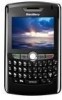 |
UPC - 890552608256
View all Blackberry 8800 manuals
Add to My Manuals
Save this manual to your list of manuals |
Page 117 highlights
2. Click History. Return to the home page 1. On a web page, press the Menu key. 2. Click Home. Close the browser 1. In the browser, press the Menu key. 2. Click Close. Viewing, copying, and forwarding addresses View the address for a web page 1. On a web page, press the Menu key. 2. Click Page Address. View the address for a link or picture 1. On a web page, highlight or pause on a link or picture. 2. Press the Menu key. 3. Click Link Address or Image Address. Copy an address for a web page, link, or picture 1. On a web page, perform one of the following actions: • Highlight or pause on a link. Press the Menu key. Click Link Address. • Highlight or pause on a picture. Press the Menu key. Click Image Address. • Press the Menu key. Click Page Address. 2. Click Copy Address. To paste the address, press the Menu key. Click Paste. Send a web page address 1. On a web page, press the Menu key. 2. Click Send Address. 3. Click a message type. To return to the browser after you send the message, press the Escape key. 115















