Blackberry 8800 User Guide - Page 46
Change an automatic playlist, Add a song to a standard playlist
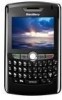 |
UPC - 890552608256
View all Blackberry 8800 manuals
Add to My Manuals
Save this manual to your list of manuals |
Page 46 highlights
3. Click New Playlist. 4. Click Automatic Playlist. 5. Type a name for the playlist. 6. Click the plus sign (+) beside Artists, Albums, or Genres. 7. Click an artist, album, or genre. 8. To add more criteria, repeat steps 6 and 7. 9. Press the Menu key. 10. Click Save. Change an automatic playlist 1. In the media application, click Music. 2. Click Playlists. 3. Click an automatic playlist. 4. Perform any of the following actions: • To add an artist, album, or genre, click the plus sign (+) beside Artists, Albums, or Genres. Click an artist, album, or genre. • To delete an artist, album, or genre, click the corresponding minus sign (-). 5. Press the Menu key. 6. Click Save. Add a song to a standard playlist 1. In the media application, click Music. 2. Click a category. 3. Highlight a song, artist, album, or genre. 4. Press the Menu key. 5. Click Add to Playlist. 6. Click a standard playlist. Change the order of songs in a standard playlist 1. In the media application, click Music. 2. Click Playlists. 3. Click a standard playlist. 4. Highlight a song. 5. Press the Menu key. 6. Click Move. 7. Roll the trackball to the new location. 8. Click the trackball. 44















