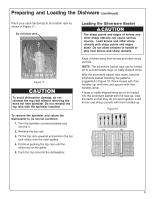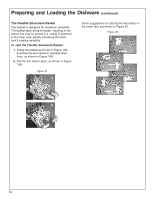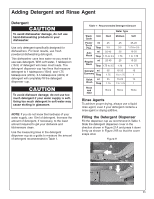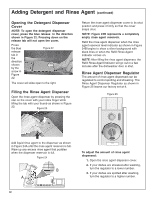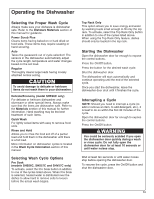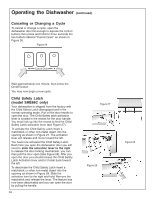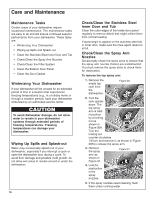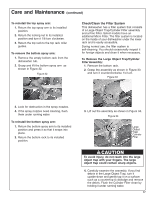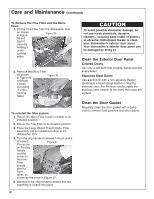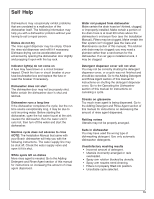Bosch 11241EVS Use and Care Manual - Page 16
Canceling or Changing a Cycle, Child Safety Latch, model SHE66C only
 |
UPC - 000346317886
View all Bosch 11241EVS manuals
Add to My Manuals
Save this manual to your list of manuals |
Page 16 highlights
Operating the Dishwasher (continued) Canceling or Changing a Cycle To cancel or change a cycle, open the dishwasher door far enough to expose the control buttons then press and hold for three seconds the two buttons labeled "Cancel Drain" as shown in Figure 26. Figure 26 Cancel Drain Wait approximately one minute, then press the On/Off button You may now begin a new cycle. Child Safety Latch (model SHE66C only) Your dishwasher is shipped from the factory with the Child Safety Latch disengaged and in the normal operating mode. Pull on the door handle to open the door. The Child Safety latch activation lever is located in the recess for the door handle. You must look up into the recess to find the Child Safety Latch activation lever (see Figure 27). To activate the Child Safety Latch insert a matchstick or other non-metal object into the opening as shown in Figure 27. The activation lever will release and move toward the left. You have now activated the Child Safety Latch. Each time you open the dishwasher door you will need to slide the activation lever to the right to release the door locking mechanism, you can then pull the door open (See Figure 28). After you open the door you should release the Child Safety Latch Activation lever and let it slide back toward the left. To deactivate the Child Safety Latch insert a matchstick or other non-metal object into the opening as shown in Figure 29. Slide the activation level to the right and hold. Remove the matchstick and release the lever. The feature has now been deactivated and you can open the door by pulling the handle. 14 Figure 27 Figure 29 Figure 28