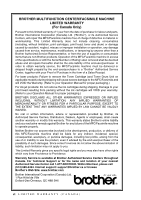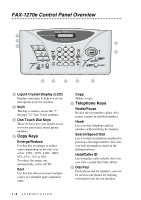x
Setting Up Groups for Broadcasting
...................................
7-3
Dialing Options
..........................................................................
7-4
Manual Dialing
....................................................................
7-4
One Touch Dialing
..............................................................
7-4
Speed Dialing
......................................................................
7-5
Dialing Access Codes and Credit Card Numbers
................
7-5
Search
..................................................................................
7-6
Redial
...................................................................................
7-6
Broadcasting
........................................................................
7-6
Next-Fax Reservation
..........................................................
7-7
Multiple Resolution Transmission
......................................
7-7
Pause
....................................................................................
7-8
Hold
.....................................................................................
7-8
Tone/Pulse
...........................................................................
7-8
8
Telephone Services
..........................................................................
8-1
Custom Features
.........................................................................
8-1
Distinctive Ring
...................................................................
8-1
What Does Your Telephone Company’s
“Distinctive Ring” Do?
.................................................
8-1
What Does Brother’s “Distinctive Ring” Do?
................
8-1
Do You Have Voice Mail?
..............................................
8-2
Before You Choose the Ring Pattern to Register
...........
8-2
Very Important
................................................................
8-3
Registering the Distinctive Ring Pattern
.........................
8-3
Caller ID
..............................................................................
8-3
Caller ID Log
..................................................................
8-3
Printing the Caller ID Log
..............................................
8-4
Viewing the Caller ID Log
..............................................
8-4
Returning a Call from the Log
........................................
8-4
Registering a Caller ID Number
.....................................
8-5
Call Waiting Caller ID
.........................................................
8-6
9
Remote Fax Options
........................................................................
9-1
Fax Forwarding/Paging
..............................................................
9-1
Programming a Fax Forwarding Number
............................
9-1
Programming Paging Number
.............................................
9-1
Setting Fax Storage
....................................................................
9-2
Backup Print
........................................................................
9-2
Changing the Remote Retrieval Access Code
............................
9-3