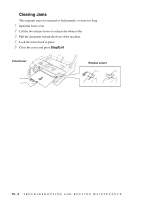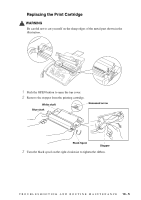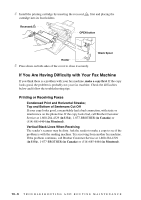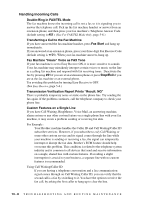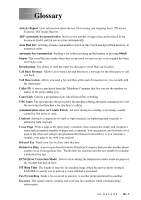Brother International IntelliFax-1270e Users Manual - English - Page 95
Routine Maintenance, Cleaning the Scanner
 |
View all Brother International IntelliFax-1270e manuals
Add to My Manuals
Save this manual to your list of manuals |
Page 95 highlights
Routine Maintenance Cleaning the Scanner Before cleaning, unplug the power cord for safety. Clean the white roller and the glass strip under the roller with isopropyl alcohol on a lint-free cloth. You'll need to lift the two release levers to release the white roller; be sure to lock them in place when you're through. During cleaning, we recommend you unplug the power cord for safety. Release Levers White Roller Glass Strip T R O U B L E S H O O T I N G A N D R O U T I N E M A I N T E N A N C E 13 - 9

TROUBLESHOOTING AND ROUTINE MAINTENANCE
13 - 9
Routine Maintenance
Cleaning the Scanner
Before cleaning, unplug the power cord for safety. Clean the white roller and the glass
strip under the roller with isopropyl alcohol on a lint-free cloth. You
’
ll need to lift the
two release levers to release the white roller; be sure to lock them in place when you
’
re
through.
During cleaning, we recommend you unplug the power cord for safety.
Release Levers
Glass Strip
White Roller