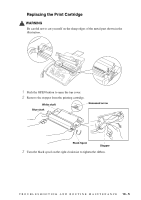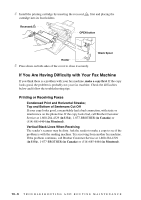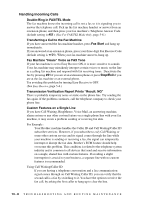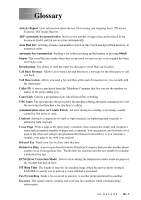Brother International IntelliFax-1270e Users Manual - English - Page 96
Cleaning the Print Head
 |
View all Brother International IntelliFax-1270e manuals
Add to My Manuals
Save this manual to your list of manuals |
Page 96 highlights
Cleaning the Print Head Before cleaning, unplug the power cord for safety. To clean the fax machine print head, wipe the metal and plastic part with a lint-free cloth that is dry or lightly moistened with isopropyl alcohol. WARNING Be careful not to cut yourself on the sharp edges of the metal part shown in the illustration. Plastic and Metal Part 13 - 10 T R O U B L E S H O O T I N G A N D R O U T I N E M A I N T E N A N C E

13 - 10
TROUBLESHOOTING AND ROUTINE MAINTENANCE
Cleaning the Print Head
Before cleaning, unplug the power cord for safety. To clean the fax machine print
head, wipe the metal and plastic part with a lint-free cloth that is dry or lightly
moistened with isopropyl alcohol.
WARNING
Be careful not to cut yourself on the sharp edges of the metal part shown in the
illustration.
Plastic and Metal Part