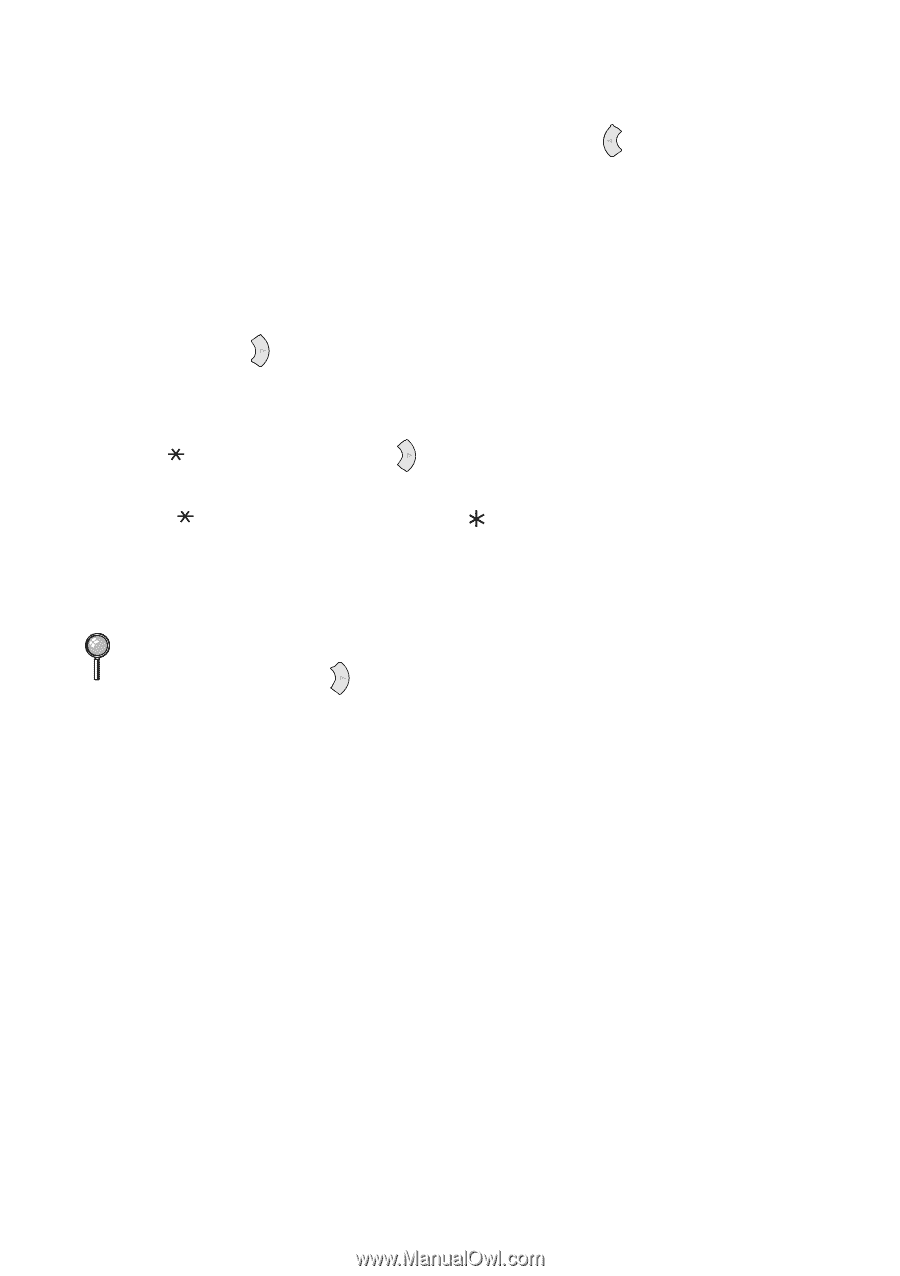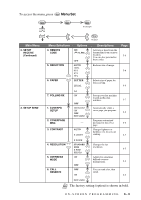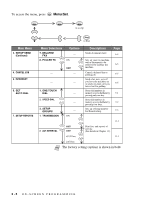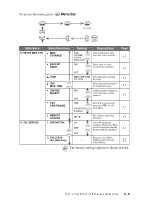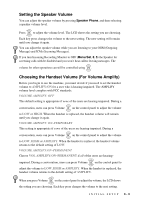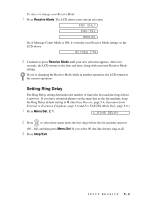Brother International IntelliFax-885MC Users Manual - English - Page 38
Making Corrections, Repeating Letters, Special Characters and Symbols
 |
View all Brother International IntelliFax-885MC manuals
Add to My Manuals
Save this manual to your list of manuals |
Page 38 highlights
Making Corrections If you entered a letter incorrectly and want to change it, press to move the cursor after the last correct letter. Then press Stop/Exit; the letters above and to the right of the cursor are deleted. Re-enter the correct text and/or digits. You can also back up and type over incorrect letters. Repeating Letters If you need to enter a character that is assigned to the same key as the previous character, press to move the cursor to the right. Special Characters and Symbols Press , # or 0 repeatedly or press to move the cursor under the special character or symbol you want. Then press Menu/Set to select it. Press for (space Press # for Press 0 for 0 I If you do not enter a fax number, no additional information can be entered. I To enter a space, press once between numbers and twice between characters. I If your Station ID has already been programmed, the screen prompts "1" to make a change, or "2" to exit without changing. 4-3 INITIAL SETUP