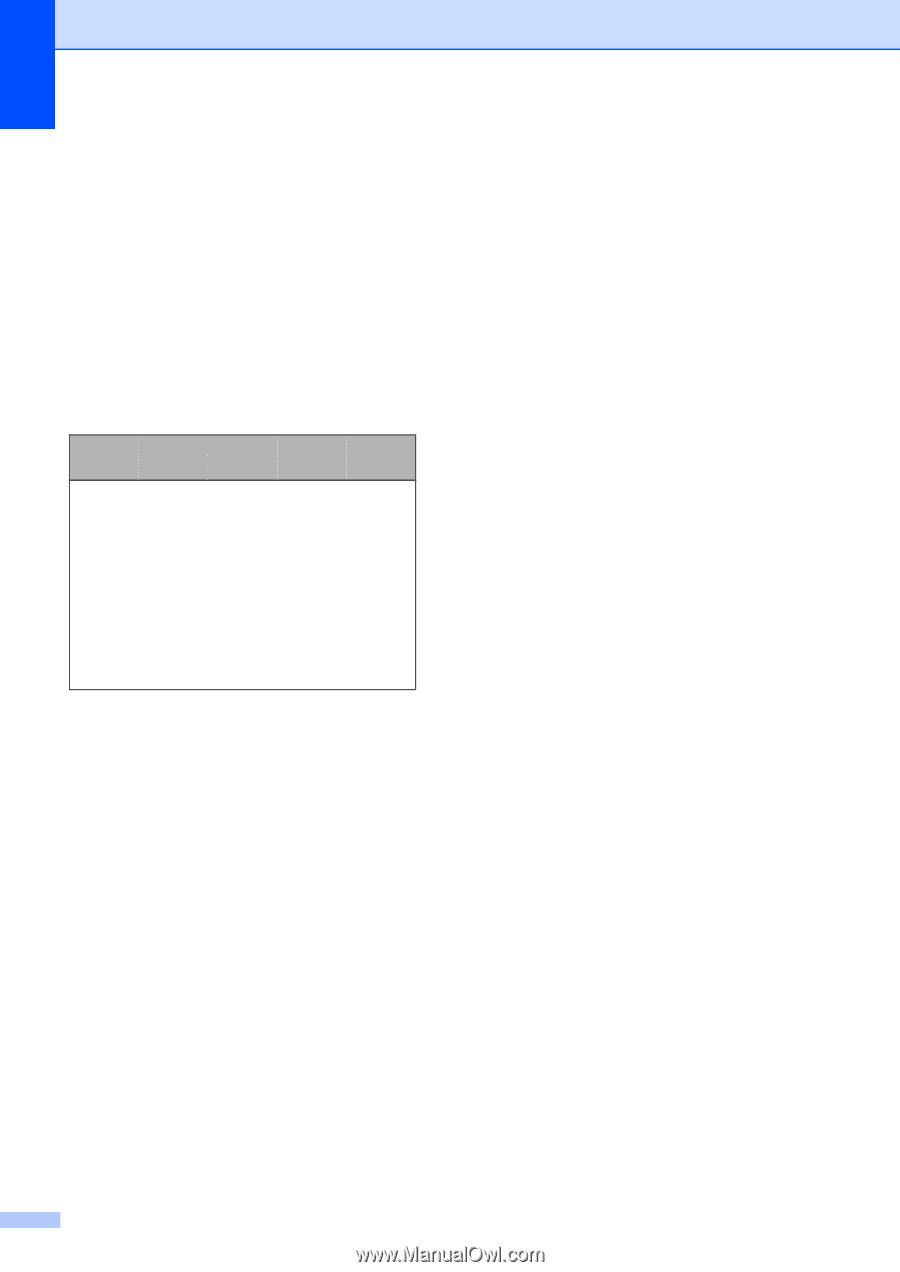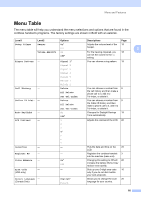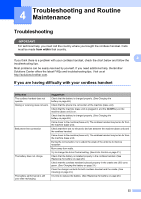Brother International MFC 845CW Cordless Handset Users Manual - English - Page 28
Entering Text
 |
UPC - 012502615828
View all Brother International MFC 845CW manuals
Add to My Manuals
Save this manual to your list of manuals |
Page 28 highlights
Chapter 3 Entering Text 3 When you are storing a name or a number in the Tel-Index memory, you may need to enter text into the cordless handset. Most dial pad keys have three or four letters printed on keys. The keys for 0, # and l do not have printed letters because they are used for special characters. By pressing the proper dial pad key repeatedly, you can access the character you want. Press Key 2 3 4 5 6 7 8 9 one time A D G J M P T W two times B E H K N Q U X three times C F I L O R V Y four times 2 3 4 5 6 S 8 Z Putting spaces To enter a space in a name, press c twice between characters. Making corrections If you entered an incorrect letter and want to change it, press d to move the cursor under the incorrect character. Then press Clear. Re-enter the correct character. You can also back up and insert letters. Repeating letters If you need to enter a letter that is on the same key as the letter before, press c to move the cursor to the right before you press the key again. Special characters and symbols Press l, # or 0, repeatedly until you see the special character or symbol you want. Press l for Press # for Press 0 for (space l + , - . / m 0 17