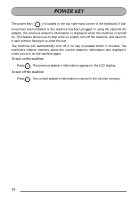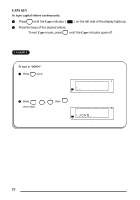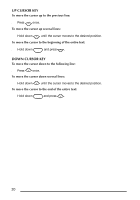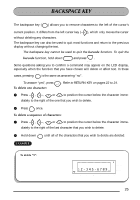Brother International PT 1300 Users Manual - English - Page 24
UP CURSOR KEY, To move the cursor to the end of the entire text
 |
UPC - 012502526346
View all Brother International PT 1300 manuals
Add to My Manuals
Save this manual to your list of manuals |
Page 24 highlights
UP CURSOR KEY To move the cursor up to the previous line: q Press Home once. To move the cursor up several lines: q Hold down Home until the cursor moves to the desired position. To move the cursor to the beginning of the entire text: q Hold down Code and press . Home DOWN CURSOR KEY To move the cursor down to the following line: q Press once. End To move the cursor down several lines: q Hold down until the cursor moves to the desired position. End To move the cursor to the end of the entire text: q Hold down Code and press . End 20
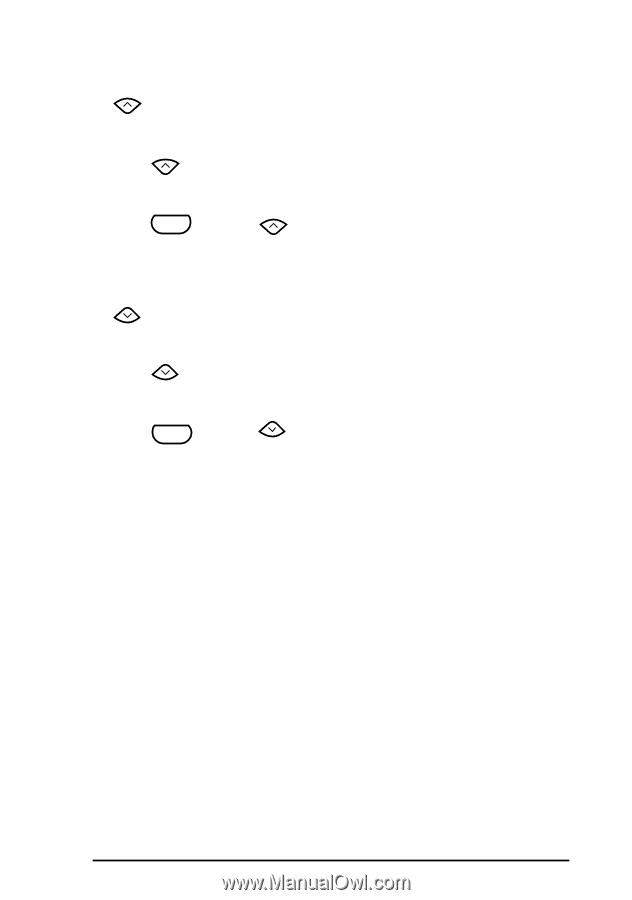
20
UP CURSOR KEY
To move the cursor up to the previous line:
●
Press
once.
To move the cursor up several lines:
●
Hold down
until the cursor moves to the desired position.
To move the cursor to the beginning of the entire text:
●
Hold down
and press
.
DOWN CURSOR KEY
To move the cursor down to the following line:
●
Press
once.
To move the cursor down several lines:
●
Hold down
until the cursor moves to the desired position.
To move the cursor to the end of the entire text:
●
Hold down
and press
Home
Home
Code
Home
End
End
Code
End