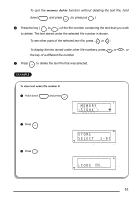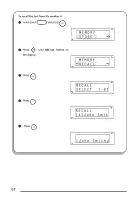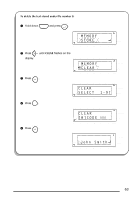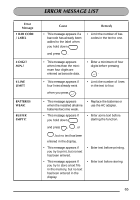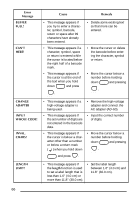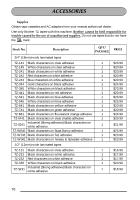Brother International PT 1300 Users Manual - English - Page 69
ERROR MESSAGE LIST, Error, Message, Cause, Remedy, BAR CODE, LABEL, DIGIT, LIMIT, BATTERIES, BUFFER
 |
UPC - 012502526346
View all Brother International PT 1300 manuals
Add to My Manuals
Save this manual to your list of manuals |
Page 69 highlights
ERROR MESSAGE LIST Error Message 1 BAR CODE / LABEL 4 DIGIT MIN.! 4 LINE LIMIT! BATTERIES WEAK! BUFFER EMPTY! Cause Remedy • This message appears if a barcode has already been added to the label when you hold down Code and press N . Barcode • This message appears when less than the minimum four digits are entered as barcode data. • Limit the number of barcodes in the text to one. • Enter a minimum of four digits before pressing Memory . • This message appears if four lines already exist Memory when you press . • Limit the number of lines in the text to four. • This message appears when the installed alkaline batteries become weak. • This message appears if you hold down Code Length and press Q , V , or Number X , but no text has been Repeat entered in the display. • This message appears if you try to print, but no text has been entered. • This message appears if you try to store a text file in the memory, but no text has been entered in the display. • Replace the batteries or use the AC adapter. • Enter some text before starting the function. • Enter text before printing. • Enter text before storing. 65