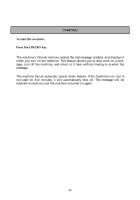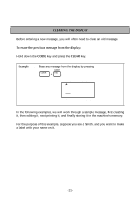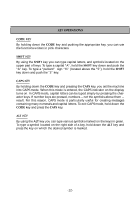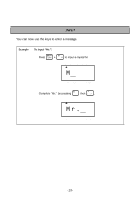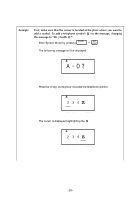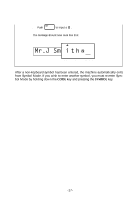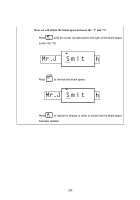Brother International PT-300B Users Manual - English - Page 16
Space Key, Space
 |
View all Brother International PT-300B manuals
Add to My Manuals
Save this manual to your list of manuals |
Page 16 highlights
SPACE KEY As on a typewriter, this machine's SPACE key lets you add a blank space into your message. Note: The SPACE key and the key have different functions. The key moves the cursor forward without adding blank spaces. Example To complete the message "Mr. J Smith": Enter the initial "J": q Press SHIFT CAPS + J ¿ to input a capital J. q Add a blank space by pressing SPACE FEED once. A A A AA M r.J CAPS STL UNDL/FRM q Complete the message by entering "Smith". A A A AA Mr.J S m i t h CAPS STL UNDL/FRM q If you make any mistakes during this input do not worry. CLEAR Simply press DEL to remove the last character, and input correctly. -14-
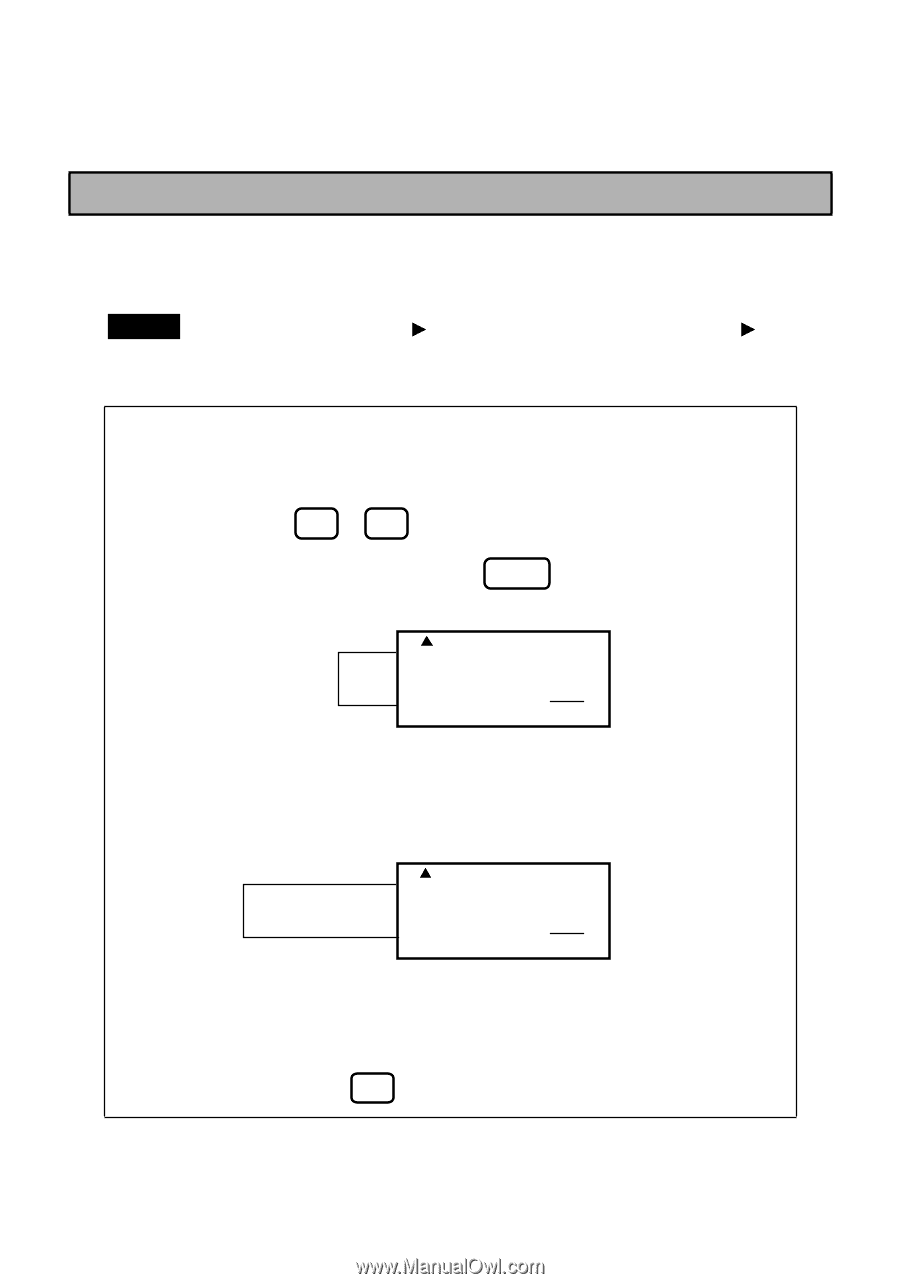
-14-
As on a typewriter, this machine’s
SPACE
key lets you add a blank space into
your message.
The
SPACE
key and the
key have different functions. The
key
moves the cursor forward without adding blank spaces.
SPACE KEY
Example
To complete the message “Mr. J Smith”:
Enter the initial “J”:
●
Press
+
to input a capital J.
●
Add a blank space by pressing
once.
●
Complete the message by entering “Smith”.
●
If you make any mistakes during this input do not worry.
Simply press
to remove the last character, and input correctly.
Note:
SHIFT
CAPS
J
¿
SPACE
FEED
CAPS
STL
UNDL/FRM
r .J
M
A
A
A
A
A
CAPS
STL
UNDL/FRM
m ith
Mr.J S
A
A
A
A
A
CLEAR
DEL