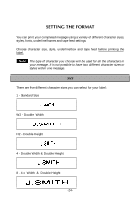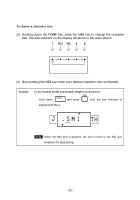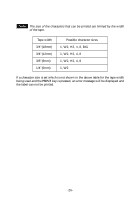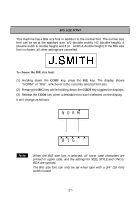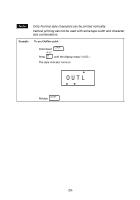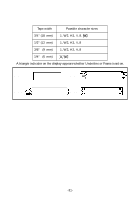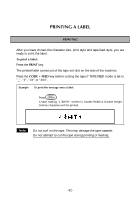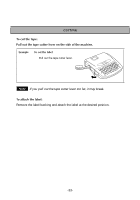Brother International PT-300B Users Manual - English - Page 31
O UTL
 |
View all Brother International PT-300B manuals
Add to My Manuals
Save this manual to your list of manuals |
Page 31 highlights
Note: q Only Normal style characters can be printed vertically. q Vertical printing can not be used with some tape width and character size combinations. Example To use Outline print: q Hold down CODE . STYLE q Press @ 2 until the display reads "OUTL". The style indicator turns on. A A A AA OUTL CAPS STL UNDL/FRM q Release CODE . -29-

-29-
●
Only Normal style characters can be printed vertically.
●
Vertical printing can not be used with some tape width and character
size combinations.
Example
To use Outline print:
●
Hold down
.
●
Press
until the display reads “OUTL”.
The style indicator turns on.
●
Release
.
Note:
CODE
STYLE
@
2
CAPS
STL
UNDL/FRM
O UTL
A
A
A
A
A
CODE