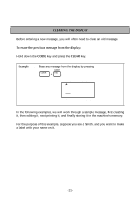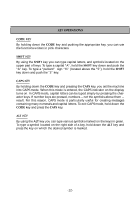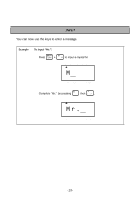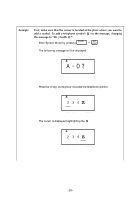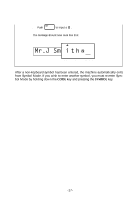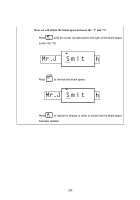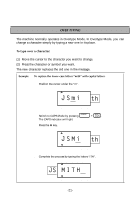Brother International PT-300B Users Manual - English - Page 18
A -O
 |
View all Brother International PT-300B manuals
Add to My Manuals
Save this manual to your list of manuals |
Page 18 highlights
Example First, make sure that the cursor is located at the place where you want to add a symbol. To add a telephone symbol ( ) to the message, changing the message to "Mr. J Smith ": q Enter Symbol Mode by pressing CODE + . ALT SYMBOL q The following message will be displayed: A A A AA A-O? CAPS STL UNDL/FRM q Press the G key, as its group includes the telephone symbol. A A A AA 2 3 4 CAPS STL UNDL/FRM q The cursor is displayed highlighting the . A A A AA 2 3 4 CAPS STL UNDL/FRM -16-
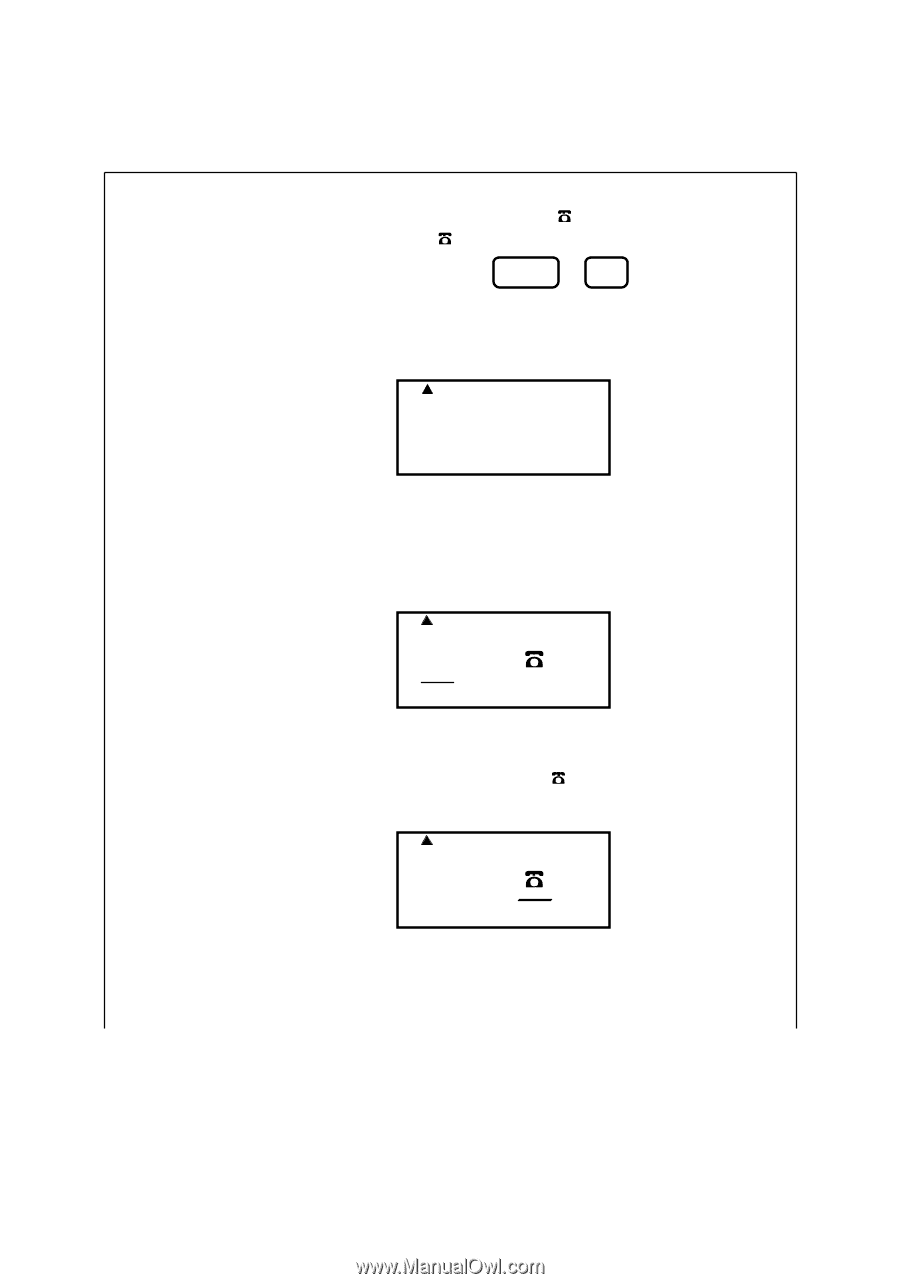
-16-
Example
First, make sure that the cursor is located at the place where you want to
add a symbol. To add a telephone symbol (
) to the message, changing
the message to “Mr. J Smith
”:
●
Enter Symbol Mode by pressing
+
.
●
The following message will be displayed:
●
Press the G key, as its group includes the telephone symbol.
●
The cursor is displayed highlighting the
.
CODE
ALT
SYMBOL
CAPS
STL
UNDL/FRM
A -O?
A
A
A
A
A
CAPS
STL
UNDL/FRM
2 3 4
A
A
A
A
A
CAPS
STL
UNDL/FRM
2 3 4
A
A
A
A
A