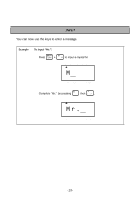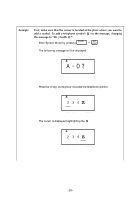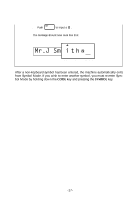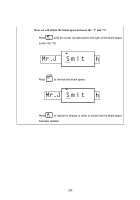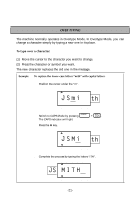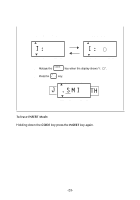Brother International PT-300B Users Manual - English - Page 20
Editing A Message, Deleting
 |
View all Brother International PT-300B manuals
Add to My Manuals
Save this manual to your list of manuals |
Page 20 highlights
EDITING A MESSAGE DELETING The DELETE key allows you to remove characters from your message. To delete a character: (1) Using the and keys, position the cursor one space to the right of the character you want to delete. (2) Press the DELETE key. Example To delete the from the message: q Make sure the cursor is positioned to the right of the telephone symbol. A A A AA Mr.J Sm i t h CAPS STL UNDL/FRM CLEAR q Press DEL to remove the . A A A AA Mr.J S m i t h CAPS STL UNDL/FRM -18-
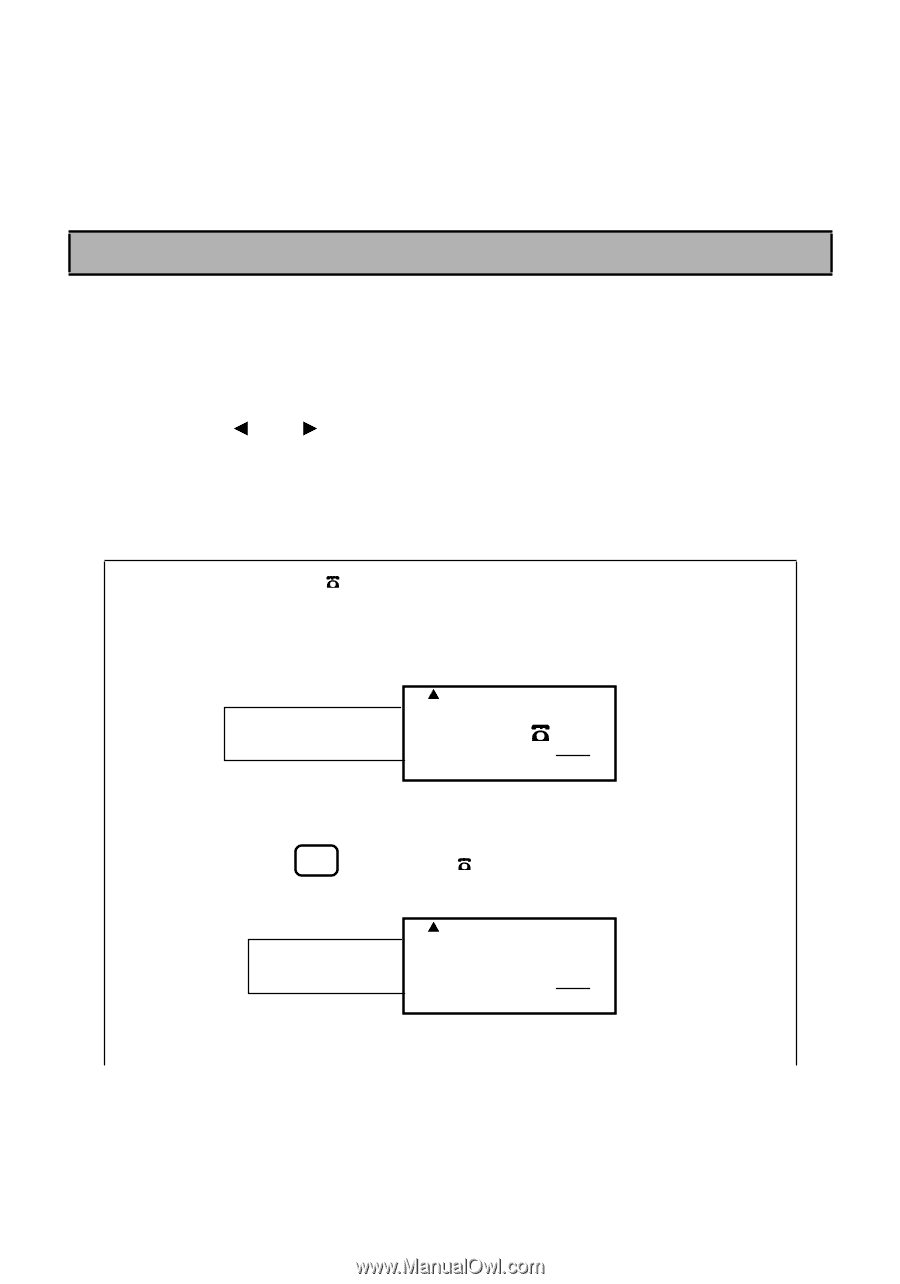
-18-
EDITING A MESSAGE
The
DELETE
key allows you to remove characters from your message.
To delete a character:
(1)
Using the
and
keys, position the cursor one space to the right of the
character you want to delete.
(2)
Press the
DELETE
key.
DELETING
Example
To delete the
from the message:
●
Make sure the cursor is positioned to the right of the telephone symbol.
●
Press
to remove the
.
CAPS
STL
UNDL/FRM
i t h
Mr.J Sm
A
A
A
A
A
CLEAR
DEL
CAPS
STL
UNDL/FRM
m i t h
Mr.J S
A
A
A
A
A