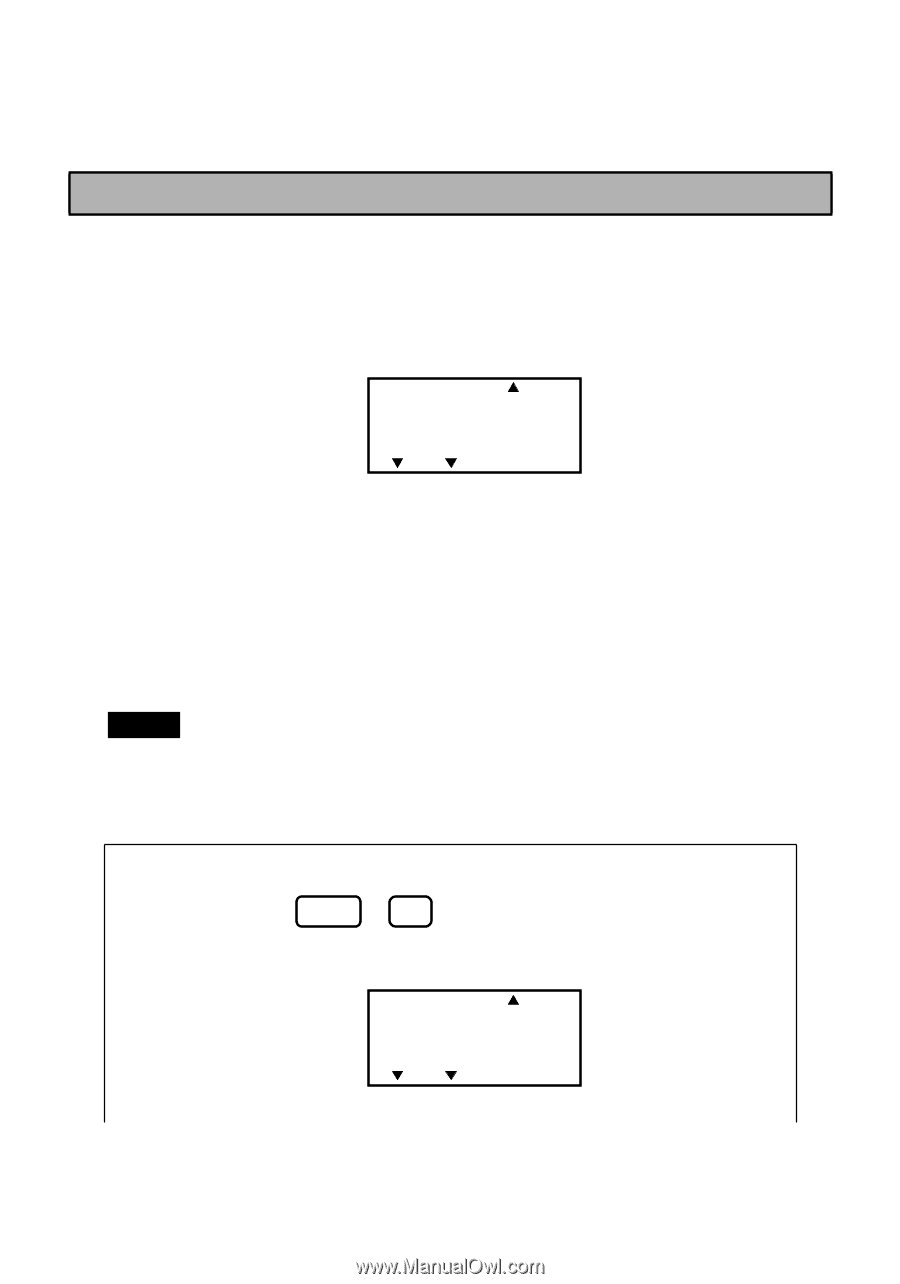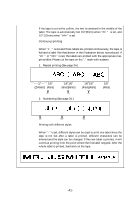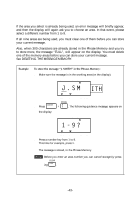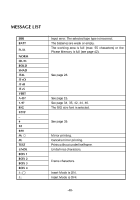Brother International PT-300B Users Manual - English - Page 46
RECALLING FROM PHRASE MEMORY, To recall a message stored in one of the nine PHRASE MEMORY areas
 |
View all Brother International PT-300B manuals
Add to My Manuals
Save this manual to your list of manuals |
Page 46 highlights
RECALLING FROM PHRASE MEMORY To recall a message stored in one of the nine PHRASE MEMORY areas: (1) Holding down the CODE key, press the RECALL key. (2) The display will read: A A A AA 1-9? CAPS STL UNDL/FRM (3) Select the number of the area you want to recall, and press it. (4) The key number and the beginning of the message appear on the display. If you selected the wrong number, you can now press a new number key (1-9) to display the correct phrase. (5) When your desired message is on the screen, press the SET key. (6) The Phrase Memory you select is recalled into the working area for use. Note: q The character size, print style, and underline/box that are recalled are the same as those that were saved with the text. q When a message is recalled from the PHRASE MEMORY, any message currently on the display is cleared. Example To recall "J. SMITH" from the Phrase Memory: RECALL q Press CODE + * 8 . The following guidance message appears on the display: A A A AA 1-9? CAPS STL UNDL/FRM -44-