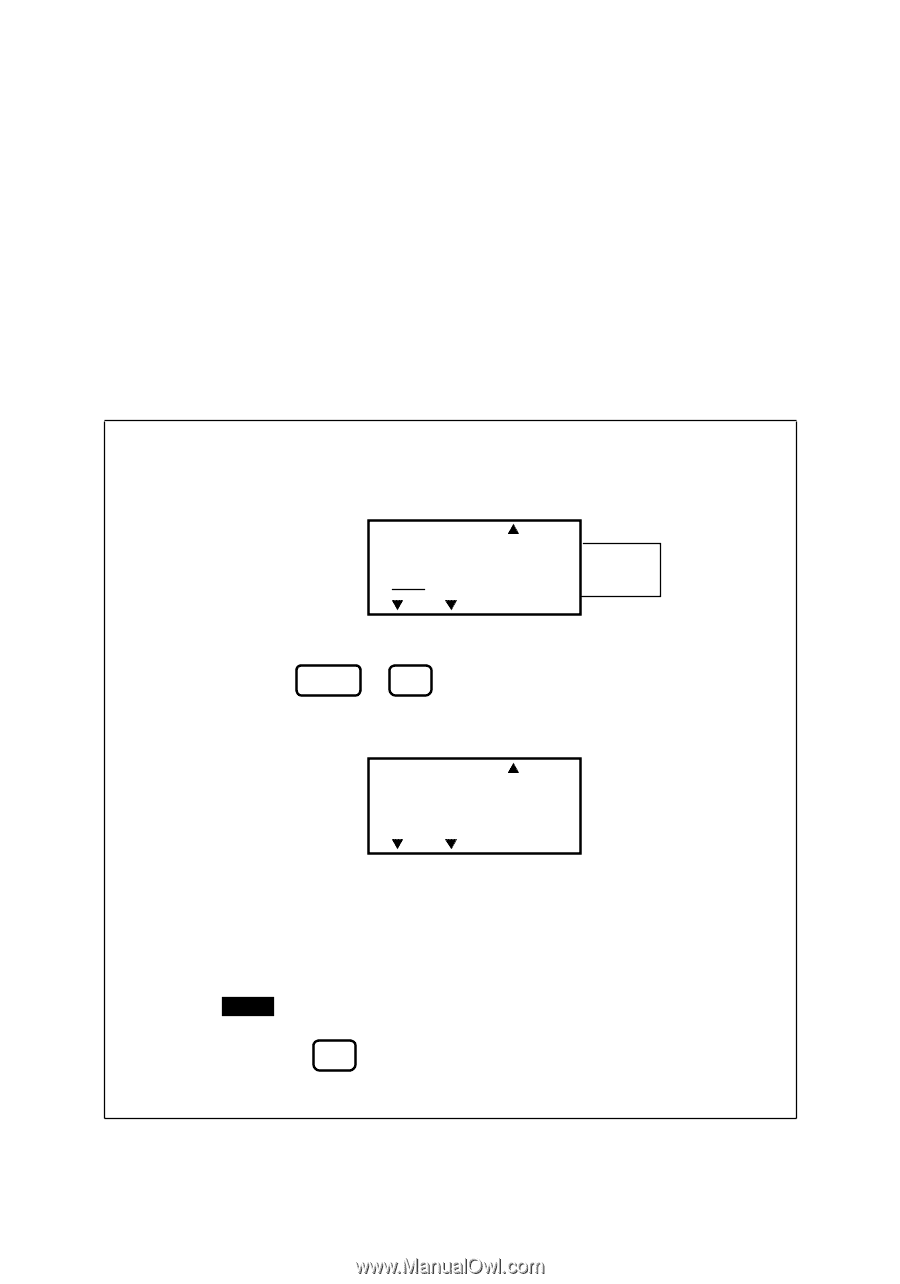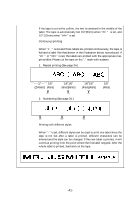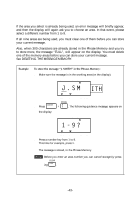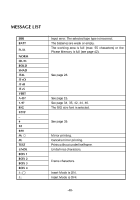Brother International PT-300B Users Manual - English - Page 45
J .SM, ITH
 |
View all Brother International PT-300B manuals
Add to My Manuals
Save this manual to your list of manuals |
Page 45 highlights
If the area you select is already being used, an error message will briefly appear, and then the display will again ask you to choose an area. In that event, please select a different number from 1 to 9. If all nine areas are being used, you must clear one of them before you can store your current message. Also, when 300 characters are already stored in the Phrase Memory and you try to store more, the message "FULL", will appear on the display. You must delete one of the memory areas before you can store your current message. See DELETING THE MESSAGE MEMORY. Example To store the message "J. SMITH" in the Phrase Memory: q Make sure the message is in the working area (on the display). A A A AA J . S M ITH q Press CODE the display: CAPS STL UNDL/FRM STORE & + 7 . The following guidance message appears on A A A AA 1-9? CAPS STL q Press a number key from 1 to 9. This time for example, press 1. UNDL/FRM The message is stored, in the Phrase Memory. Note: Before you enter an area number you can cancel storage by press- CLEAR ing DEL . -43-