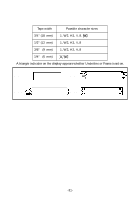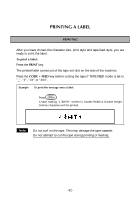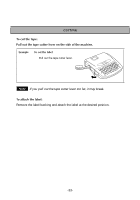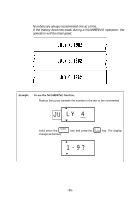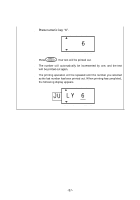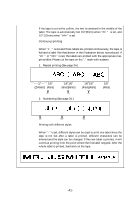Brother International PT-300B Users Manual - English - Page 38
Numbers are always incremented one at a time.
 |
View all Brother International PT-300B manuals
Add to My Manuals
Save this manual to your list of manuals |
Page 38 highlights
q Numbers are always incremented one at a time. q If the battery becomes weak during a NUMBERING operation, the operation will be interrupted. Example To use the NUMBERING function: q Position the cursor beneath the number in the text to be incremented. A A A AA JU L Y 4 CAPS STL UNDL/FRM q Hold down the CODE changes as follows: A key and press the Q NUMBER key. The display A A AA 1-9? CAPS STL UNDL/FRM -36-
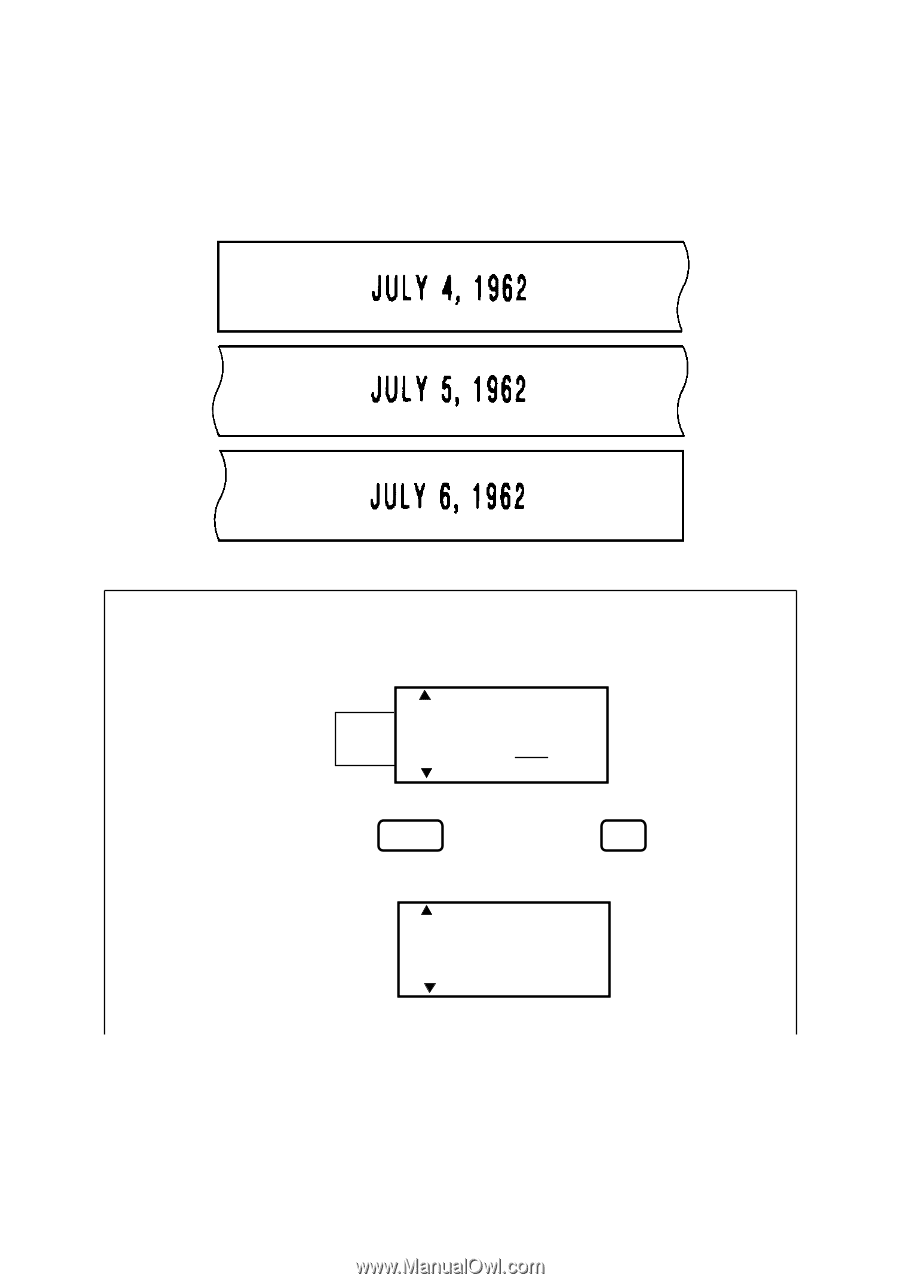
-36-
●
Numbers are always incremented one at a time.
●
If the battery becomes weak during a NUMBERING operation, the
operation will be interrupted.
Example
To use the NUMBERING function:
●
Position the cursor beneath the number in the text to be incremented.
●
Hold down the
key and press the
key. The display
changes as follows:
CAPS
STL
UNDL/FRM
L Y
4
JU
A
A
A
A
A
CODE
Q
NUMBER
CAPS
STL
UNDL/FRM
1 -9?
A
A
A
A
A