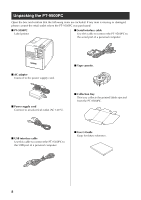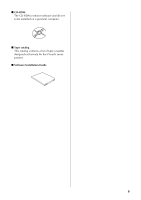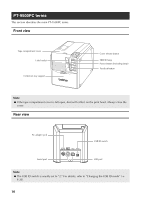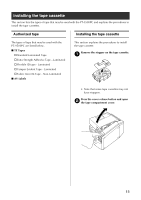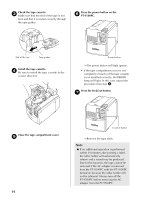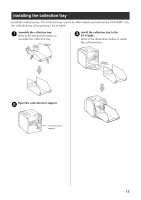Brother International PT-9500PC User Guide - Page 14
Installing the tape cassette
 |
UPC - 012502607267
View all Brother International PT-9500PC manuals
Add to My Manuals
Save this manual to your list of manuals |
Page 14 highlights
Installing the tape cassette This section lists the types of tape that may be used with the PT-9500PC and explains the procedures to install the tape cassettes. Authorized tape Installing the tape cassette The types of tape that may be used with the PT-9500PC are listed below. ■ TZ Tapes † Standard Laminated Tape † Extra Strength Adhesive Tape - Laminated † Flexible ID tape - Laminated † Tamper Evident Tape - Laminated † Fabric Iron-On Tape - Non-Laminated ■ AV Labels This section explains the procedures to install the tape cassette. Remove the stopper on the tape cassette. 1 • Note that some tape cassettes may not have stoppers. Press the cover release button and open 2 the tape compartment cover. 13
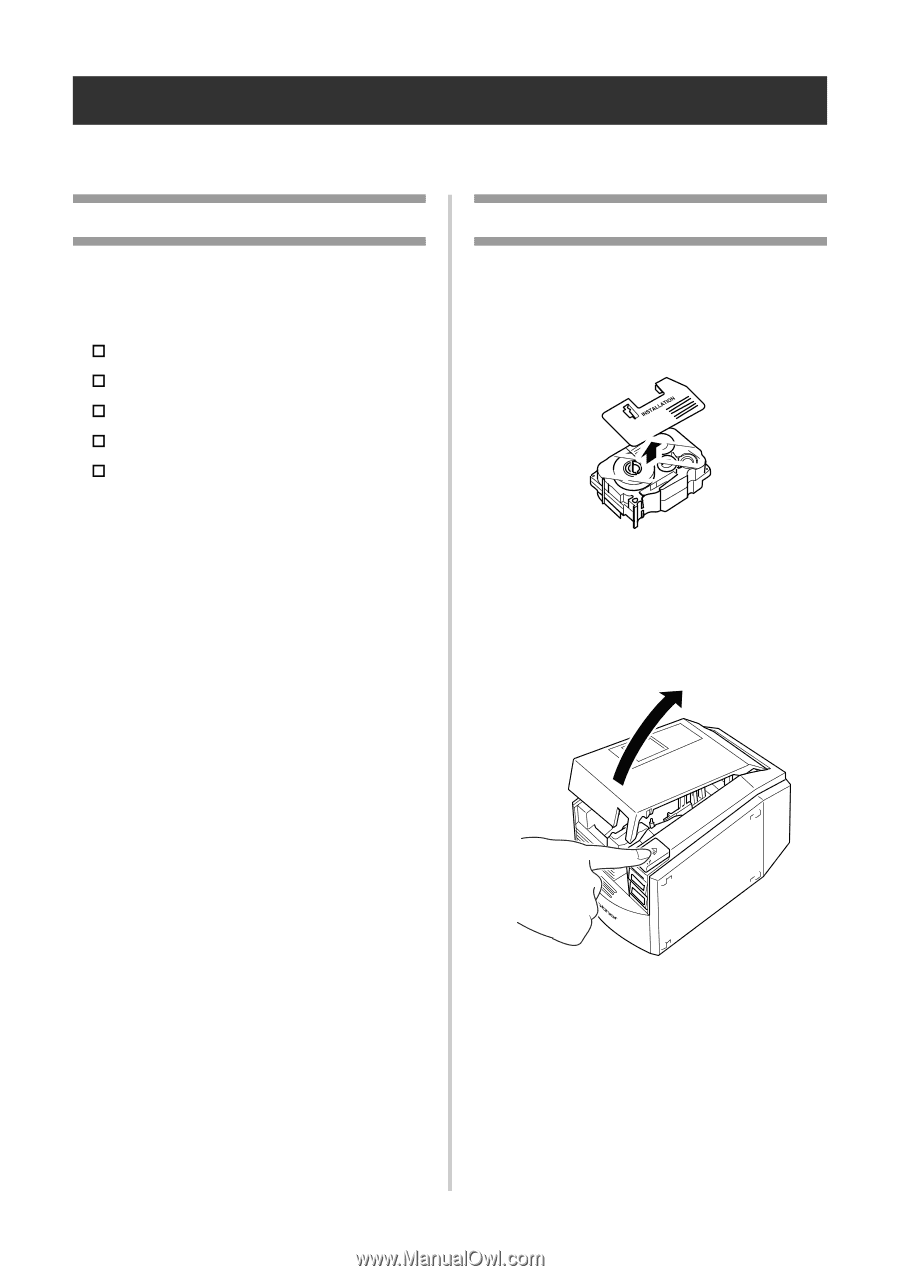
13
Installing the tape cassette
This section lists the types of tape that may be used with the PT-9500PC and explains the procedures to
install the tape cassettes.
Authorized tape
The types of tape that may be used with the
PT-9500PC are listed below.
■
TZ Tapes
Standard Laminated Tape
Extra Strength Adhesive Tape - Laminated
Flexible ID tape - Laminated
Tamper Evident Tape - Laminated
Fabric Iron-On Tape - Non-Laminated
■
AV Labels
Installing the tape cassette
This section explains the procedures to install
the tape cassette.
1
Remove the stopper on the tape cassette.
•
Note that some tape cassettes may not
have stoppers.
2
Press the cover release button and open
the tape compartment cover.