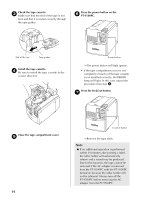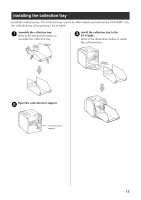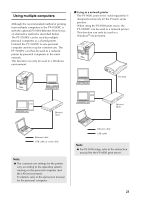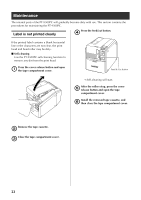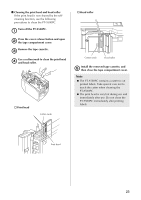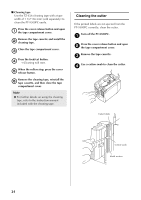Brother International PT-9500PC User Guide - Page 20
Changing the baud rate on, the PT-9500PC
 |
UPC - 012502607267
View all Brother International PT-9500PC manuals
Add to My Manuals
Save this manual to your list of manuals |
Page 20 highlights
Click [Close]. 0 →The Brother PT-9500PC Properties sheet appears again. Click [OK]. a Changing the baud rate on the PT-9500PC The serial interface baud rate is set to 115,200 bps at the factory. When using a personal computer that does not support a serial port baud rate of 115,200 bps, change the PT-9500PC baud rate to 9,600 bps. Turn off the PT-9500PC. 1 With the PT-9500PC power off, press the 2 power button on the PT-9500PC for 5 seconds or more. Power button →Setup is complete and the "Brother PT-9500PC Properties" sheet will close. →The ERROR lamp (red) and power button lamp (green) will flash alternately. After the lamps flash alternately, release 3 the power button. →The baud rate is now set to 9,600 bps. 19
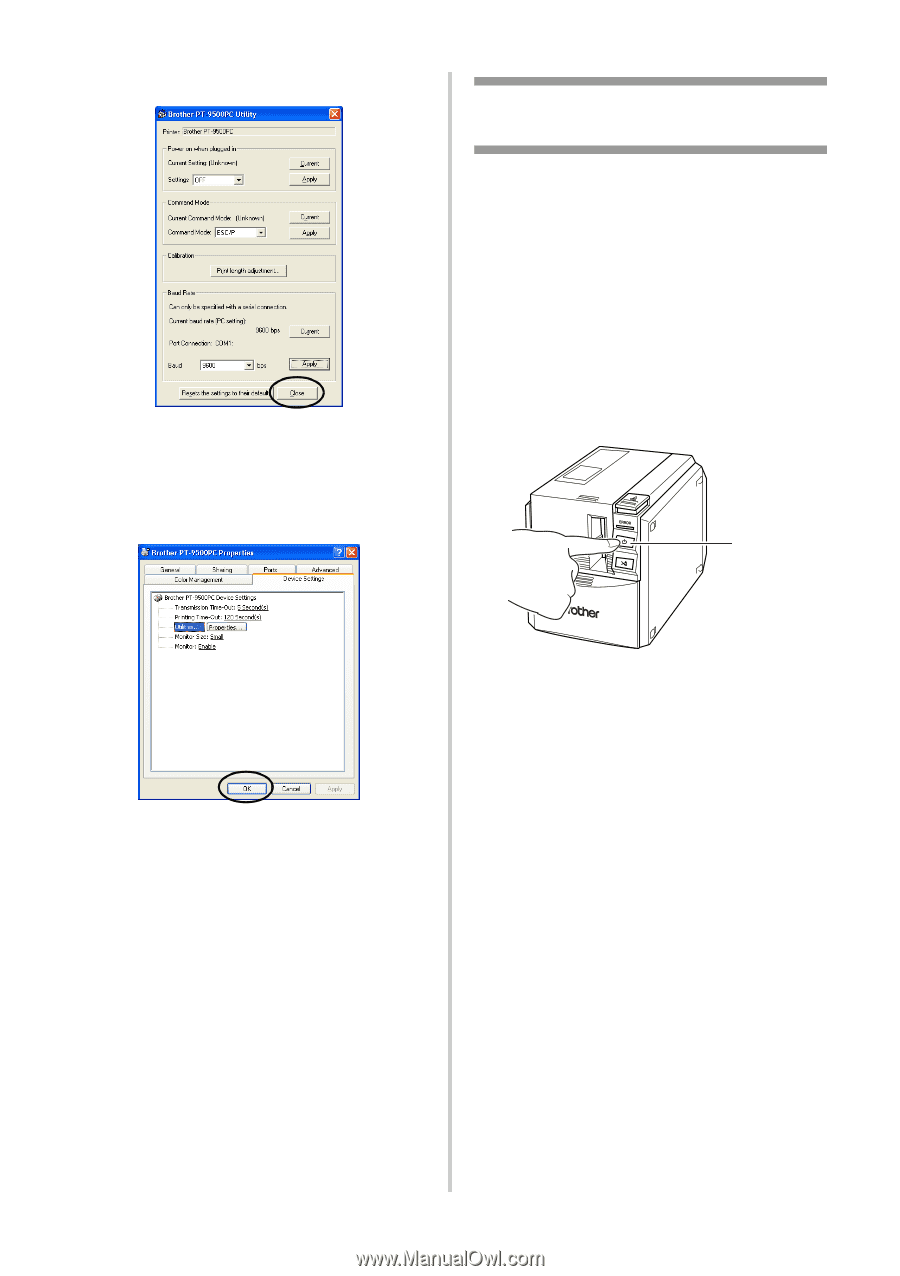
19
0
Click [Close].
→
The Brother PT-9500PC Properties
sheet appears again.
a
Click [OK].
→
Setup is complete and the “Brother
PT-9500PC Properties” sheet will
close.
Changing the baud rate on
the PT-9500PC
The serial interface baud rate is set to 115,200
bps at the factory.
When using a personal computer that does not
support a serial port baud rate of 115,200 bps,
change the PT-9500PC baud rate to 9,600 bps.
1
Turn off the PT-9500PC.
2
With the PT-9500PC power off, press the
power button on the PT-9500PC for 5
seconds or more.
→
The ERROR lamp (red) and power
button lamp (green) will flash
alternately.
3
After the lamps flash alternately, release
the power button.
→
The baud rate is now set to 9,600
bps.
Power button