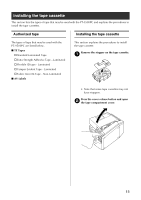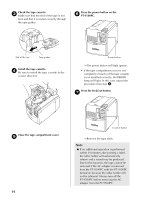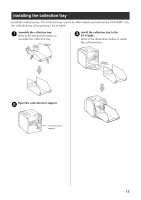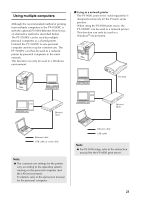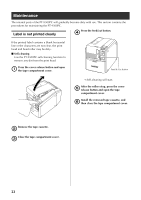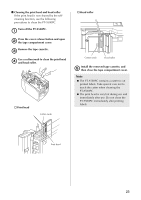Brother International PT-9500PC User Guide - Page 19
Click the Device Settings tab.
 |
UPC - 012502607267
View all Brother International PT-9500PC manuals
Add to My Manuals
Save this manual to your list of manuals |
Page 19 highlights
Click the "Ports" tab and then select the 5 port you use from the list. Click [Utilities], and then click 7 [Properties] that appears next to Utilities. Click "Apply" to save the settings. Click the "Device Settings" tab. 6 →The Brother PT-9500PC Utility dialog box appears. Select the desired baud rate. 8 →The Device Setting window appears. Click [Apply]. 9 →The baud rate will be changed. 18

18
5
Click the “Ports” tab and then select the
port you use from the list.
Click “Apply” to save the settings.
6
Click the “Device Settings” tab.
→
The Device Setting window appears.
7
Click [Utilities], and then click
[Properties] that appears next to Utilities.
→
The Brother PT-9500PC Utility
dialog box appears.
8
Select the desired baud rate.
9
Click [Apply].
→
The baud rate will be changed.