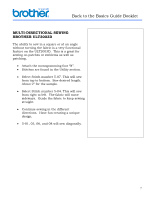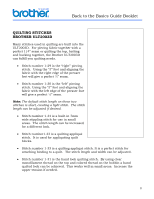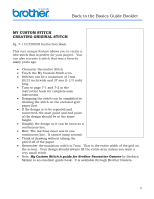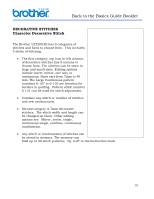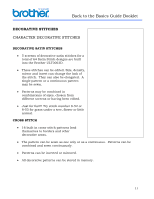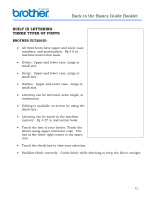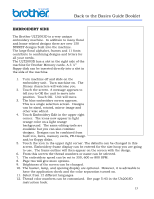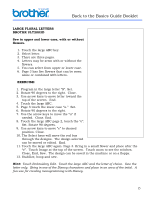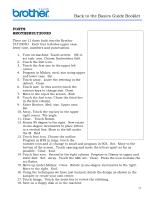Brother International ULT-2003D Sewing Guide - Page 14
Built In Lettering, Three Types Of Fonts
 |
View all Brother International ULT-2003D manuals
Add to My Manuals
Save this manual to your list of manuals |
Page 14 highlights
Back to the Basics Guide Booklet BUILT IN LETTERING THREE TYPES OF FONTS BROTHER ULT2003D • All three fonts have upper and lower case, numbers, and punctuation. Pg.4-6 in machine instruction book. • Gothic. Upper and lower case. Large or small size. • Script. Upper and lower case. Large or small size. • Outline. Upper and lower case. Large or small size. • Lettering can be mirrored, sewn single, or continuous. • Editing is available on screen by using the delete key. • Lettering can be saved in the machine memory. Pg 4-27 in instruction book. • Touch the font of your choice. Touch the letters using upper and lower case. The line in the lower right corner is the space icon. • Touch the check key to view your selection. • Stabilize fabric correctly. Guide fabric while stitching to keep the fabric straight. 12