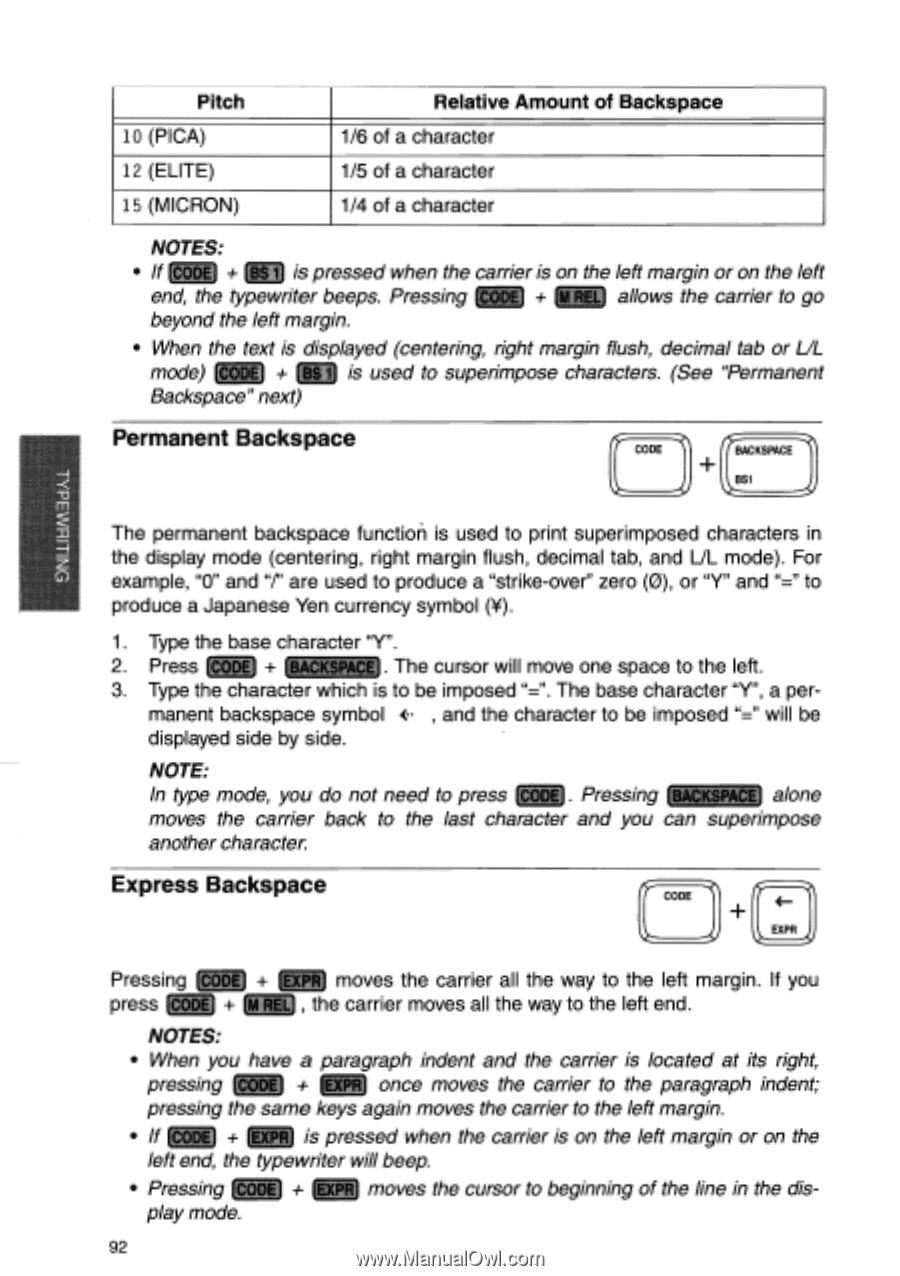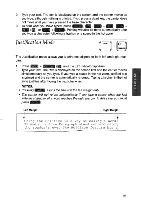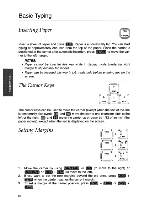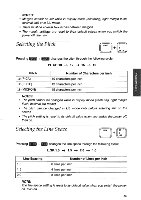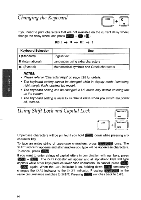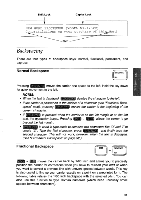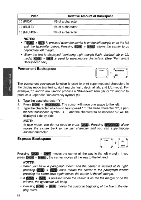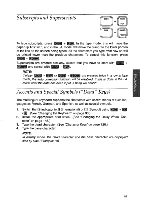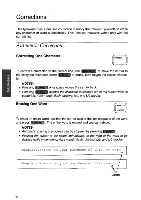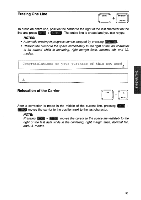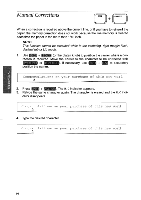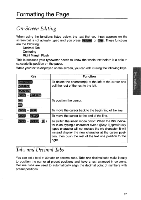Brother International WP700D Owners Manual - English - Page 100
Permanent, Backspace, Express
 |
View all Brother International WP700D manuals
Add to My Manuals
Save this manual to your list of manuals |
Page 100 highlights
Pitch 10 (PICA) 12 (ELITE) 15 (MICRON) Relative Amount of Backspace 1/6 of a character 1/5 of a character 1/4 of a character NOTES: • If CODE + (Bs is pressed when the carrier is on the left margin or on the left end, the typewriter beeps. Pressing CODE + M REL) allows the carrier to go beyond the left margin. • When the text is displayed (centering, right margin flush, decimal tab or UL mode) (CODE + (BS 1 is used to superimpose characters. (See "Permanent Backspace" next) Permanent Backspace CODE BACKSPACE H 551 m-o The permanent backspace function is used to print superimposed characters in the display mode (centering, right margin flush, decimal tab, and UL mode). For example, "0" and "f' are used to produce a "strike-over" zero (0), or "Y" and "=" to produce a Japanese Yen currency symbol (v). 1. Type the base character "Y". 2. Press CODE + (BACKSPACE . The cursor will move one space to the left. 3. Type the character which is to be imposed "=". The base character "Y", a per- manent backspace symbol *. , and the character to be imposed "=" will be displayed side by side. NOTE: In type mode, you do not need to press CODE . Pressing (BACKSPACE) alone moves the carrier back to the last character and you can superimpose another character. Express Backspace CODE 4- EXPR Pressing CODE + rxPR moves the carrier all the way to the left margin. If you press CODE M REL , the carrier moves all the way to the left end. NOTES: • When you have a paragraph indent and the carrier is located at its right, pressing CODE + once moves the carrier to the paragraph indent; pressing the same keys again moves the carrier to the left margin. • If (EXPR is pressed when the carrier is on the left margin or on the left end, the typewriter will beep. • Pressing CODE + EXPR1) moves the cursor to beginning of the line in the display mode. 92