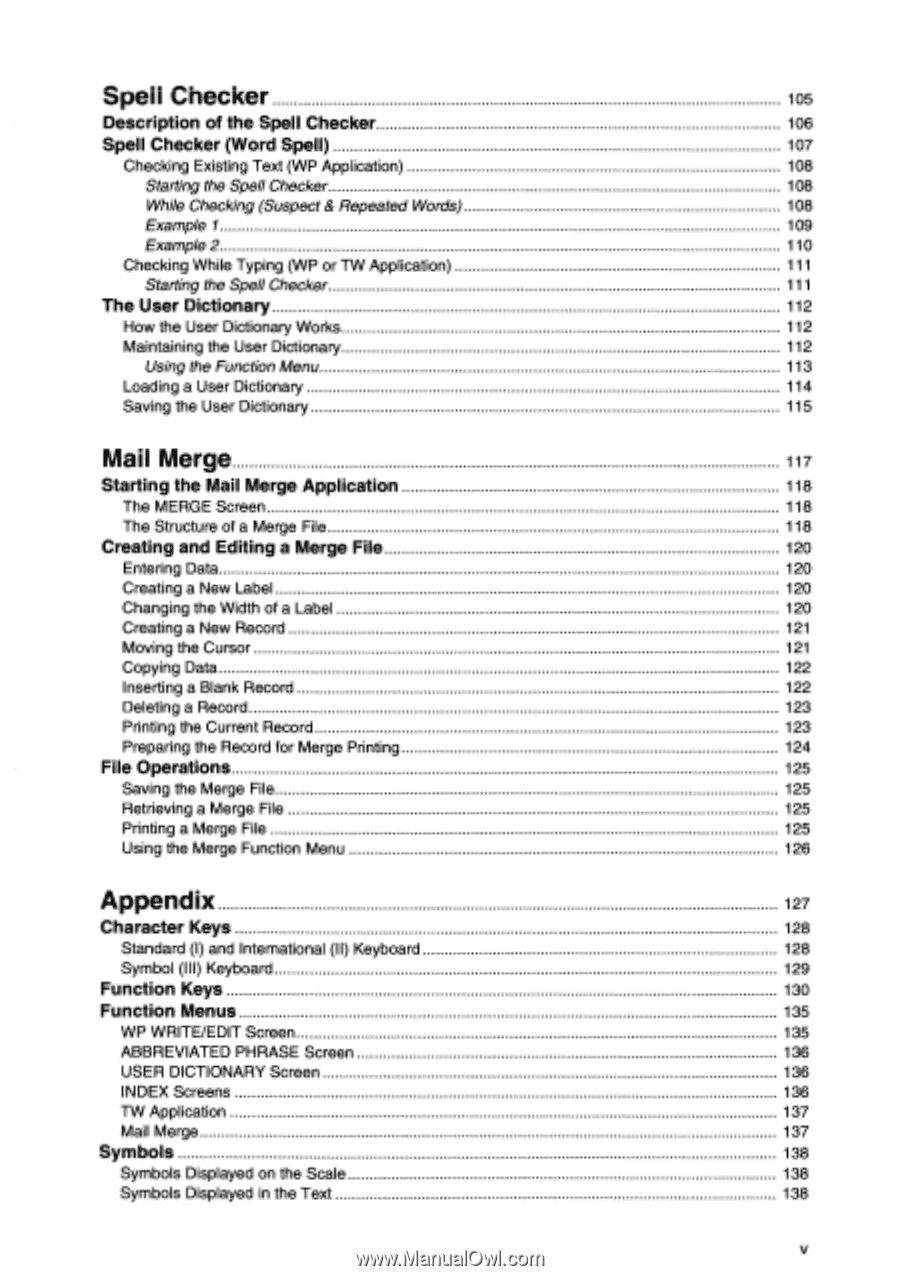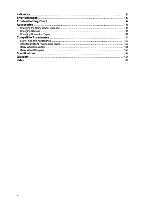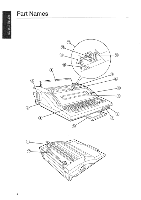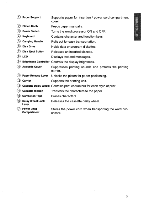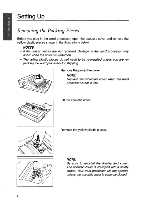Brother International WP700D Owners Manual - English - Page 7
Spell, Checker, Merge, Appendix
 |
View all Brother International WP700D manuals
Add to My Manuals
Save this manual to your list of manuals |
Page 7 highlights
Spell Checker 105 Description of the Spell Checker 106 Spell Checker (Word Spell) 107 Checking Existing Text (WP Application) 108 Starting the Spell Checker 108 While Checking (Suspect & Repeated Words) 108 Example 1 109 Example 2 110 Checking While Typing (WP or TW Application) 111 Starting the Spell Checker 111 The User Dictionary 112 How the User Dictionary Works 112 Maintaining the User Dictionary 112 Using the Function Menu 113 Loading a User Dictionary 114 Saving the User Dictionary 115 Mail Merge 117 Starting the Mail Merge Application 118 The MERGE Screen 118 The Structure of a Merge File 118 Creating and Editing a Merge File 120 Entering Data 120 Creating a New Label 120 Changing the Width of a Label 120 Creating a New Record 121 Moving the Cursor 121 Copying Data 122 Inserting a Blank Record 122 Deleting a Record 123 Printing the Current Record 123 Preparing the Record for Merge Printing 124 File Operations 125 Saving the Merge File 125 Retrieving a Merge File 125 Printing a Merge File 125 Using the Merge Function Menu 126 Appendix 127 Character Keys 128 Standard (I) and International (II) Keyboard 128 Symbol (III) Keyboard 129 Function Keys 130 Function Menus 135 WP WRITE/EDIT Screen 135 ABBREVIATED PHRASE Screen 136 USER DICTIONARY Screen 136 INDEX Screens 136 TW Application 137 Mail Merge 137 Symbols 138 Symbols Displayed on the Scale 138 Symbols Displayed in the Text 138