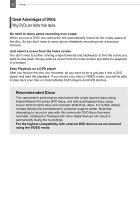9
Introduction
Recording Programs
Using the Recording Programs
.....................................................................
43
Flexible Recording: Changing the Aperture and Shutter Speed
...............
44
Special Scene: Recording Programs to Match Special Conditions
...............
45
Adjusting the Picture: Exposure, Focus and Color
Manual Exposure Adjustment
........................................................................
46
Manual Focus Adjustment
.............................................................................
46
White Balance
...............................................................................................
47
Image Effects
.................................................................................................
48
Still Image Recording Options
Selecting the Size and Quality of Still Images
...............................................
49
Automatic Focus Priority
................................................................................
50
Other Functions
On-Screen Displays
.......................................................................................
50
Self Timer
......................................................................................................
52
Digital Effects
.................................................................................................
52
Editing Functions
Managing Scenes
Adding Scenes to the Playlist
........................................................................
54
Moving Scenes in the Playlist
........................................................................
55
Deleting Scenes
............................................................................................
55
Dividing a Scene
............................................................................................
56
Managing the Disc
Protecting the Disc
........................................................................................
57
Initializing the Disc
.........................................................................................
57
Changing the Disc Title
.................................................................................
58
Managing Photos
Erasing Photos
..............................................................................................
59
Converting Photos into Photomovie Scenes
.................................................
60
Playing Back the Disc on an External Device
Finalizing the Disc
.........................................................................................
61
Playing Back your Disc on a DVD Player or a Computer’s DVD Drive
.........
62
Unfinalizing the Disc - Additional Recordings on a Finalized Disc
................
63
External Connections
Connecting to a TV or VCR
Connection Diagrams
....................................................................................
64
Playback on a TV Screen
..............................................................................
65
Recording to a VCR or Digital Video Recorder
.............................................
65
Additional Information
Trouble?
Troubleshooting
.............................................................................................
66
List of Messages
............................................................................................
70
Do’s and Don’ts
Handling Precautions
....................................................................................
72
Maintenance/Others
......................................................................................
74
Using the Camcorder Abroad
........................................................................
75