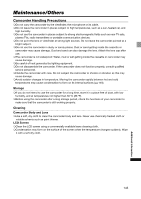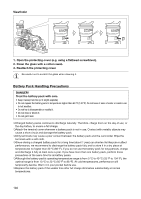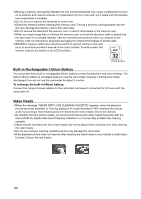Canon 2080B001 XL H1S / XL H1A Instruction Manual - Page 150
Troubleshooting, Power Source, Recording/Playback, Recording
 |
UPC - 013803079685
View all Canon 2080B001 manuals
Add to My Manuals
Save this manual to your list of manuals |
Page 150 highlights
Troubleshooting If you have a problem with your camcorder, refer to this checklist. Consult your dealer or a Canon Service Center if the problem persists. Power Source Problem Cause Solution Camcorder will not turn on. Battery pack is not correctly attached. Attach the battery pack correctly. 17 The camcorder switches off by itself. Power save function has been activated. Turn on the camcorder. 37 The screen switches on and off. Battery pack is exhausted. Replace or charge the battery pack. 17 Recording/Playback Problem Cause Solution Buttons will not work. Cassette is not loaded. Load a cassette. 31 flashes on the screen. Condensation is detected. See reference page. 149 "REMOVE THE CASSETTE" appears on the Camcorder stopped operating to protect the Remove the cassette and reinsert it. 31 screen. tape. The wireless controller will not work. Camcorder and wireless controller are not Change the remote sensor mode. 118 set to the same remote sensor mode. Batteries of the wireless controller are Replace the batteries. 30 exhausted. Abnormal characters appear on the This camcorder uses a microcomputer. Disconnect the power source and - screen. The camcorder does not operate External noise or static electricity may cause reconnect it after a short time. If the properly. abnormal characters to appear on the problem still persists, disconnect the power screen. source and press the RESET button with a pointed item. Pressing the RESET button resets all settings. You can also reset all the camcorder's settings to default values using the [SYSTEM SETUP/ ] [RESET ALL] setting. Recording Problem The dial is not in the OFF position but the POWER indicator is off. Image will not appear on the screen. "SET THE TIME ZONE, DATE AND TIME" appears on the screen. Pressing the Start/Stop button will not start recording. Camcorder will not focus. The tally lamp will not light up. Cause Solution The LED indicators option in the customized Set the [LED] setting to one of the other 109 functions is set to [OFF]. types. The dial is not set to a recording Set the dial to a recording 36 program. program. Time zone, date and time are not set, or the Set the time zone, date and time. If 34 built-in rechargeable lithium battery is necessary, power the camcorder with the exhausted. compact power adapter and leave it connected with the dial set to OFF for at least 24 hours to recharge the built-in battery before making the settings. Cassette is not loaded. Load a cassette. 31 The dial is not set to a recording Set the dial to a recording 36 program. program. The lock switch is set to prevent the Slide the lock switch to the left to enable 37 operation of the controls on the carrying the operation of the carrying handle handle. controls. Autofocus does not work on that subject. Focus manually. 45 Viewfinder is not adjusted. Adjust the viewfinder with the dioptric 23 adjustment lever. Lens is dirty. Clean the lens. 145 The tally lamp option in the customized Set the [TALLY LAMP] setting to [ON] or 109 functions is set to [OFF]. [BLINK]. 150