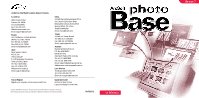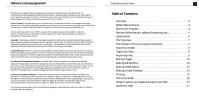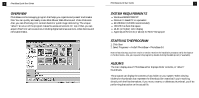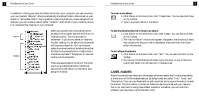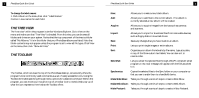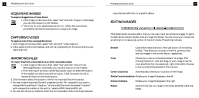Canon 3000F PhotoBase_manual.pdf - Page 3
System Requirements, Starting The Program, Albums, Overview - scanner windows 7
 |
UPC - 013803028430
View all Canon 3000F manuals
Add to My Manuals
Save this manual to your list of manuals |
Page 3 highlights
3 PhotoBase Quick Start Guide OVERVIEW PhotoBase is a file managing p rogram that helps you organize and present multimedia files. You can quickly and easily create Slide Shows, Web Albums,and Video Postcards. Also, you can effectively print contact sheets for quick image referencing. The unique "album" structure of the program makes file access convenient.On top of that, you can acquire files from various sources,including digital cameras,scanners, video devices,and removable media. PhotoBase Quick Start Guide 4 SYSTEM REQUIREMENTS • Windows 98/ME/2000/XP • Pentium II-based PC or equivalent • 64 MB RAM (128 MB recommended) • 100 MB free hard disk space • 16-bit (or higher) color display • Apple QuickTime 4.0 (or above) for MOV file support STARTING THE PROGRAM 1. Click Start 2. Select Programs > ArcSoft PhotoBase > PhotoBase 3.0 Note: Directories may vary from version to version. Monitor the installation process to verify the location in the Start me nu. Also, you may start the program by double-clicking the desktop icon (if available). ALBUMS The main display area of PhotoBase either displays folder contents, or "album" thumbnails. The program can display the contents of any folder on your system. When viewing folders,the thumbnails that represent the files should be t reated as if you're working directly with the files themselves. If you move, rename, or delete any thumbnail, you'll be performing that action on the actual file.