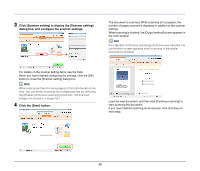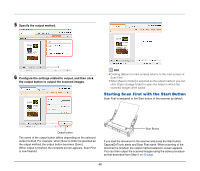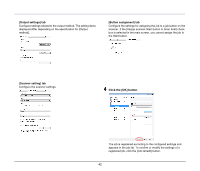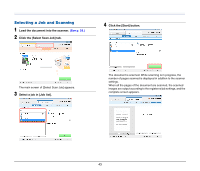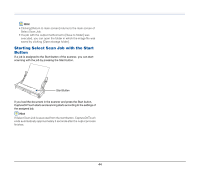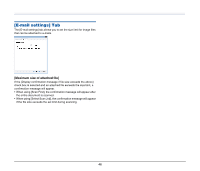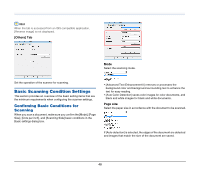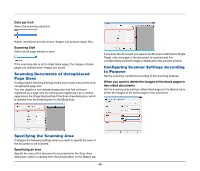Canon 4081B007 User Manual - Page 44
Starting Select Scan Job with the Start Button, Select Scan Job.
 |
View all Canon 4081B007 manuals
Add to My Manuals
Save this manual to your list of manuals |
Page 44 highlights
Hint • Clicking [Return to main screen] returns to the main screen of Select Scan Job. • If a job with the output method set to [Save to folder] was executed, you can open the folder in which the image file was saved by clicking [Open storage folder]. Starting Select Scan Job with the Start Button If a job is assigned to the Start button of the scanner, you can start scanning with the job by pressing the Start button. LTRA4 B5 A5 A5 B5 A4 LTR Start Button If you load the document in the scanner and press the Start button, CaptureOnTouch starts and scanning starts according to the settings of the assigned job. Hint If Select Scan Job is executed from the start button, CaptureOnTouch ends automatically approximately 5 seconds after the output process finishes. 44