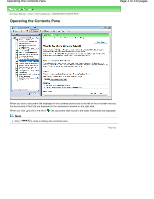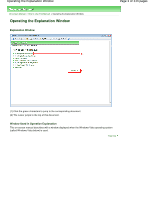Canon 4207B002 User Manual - Page 4
Operating the Explanation Window
 |
View all Canon 4207B002 manuals
Add to My Manuals
Save this manual to your list of manuals |
Page 4 highlights
Operating the Explanation Window On-screen Manual > How to Use This Manual > Operating the Explanation Window Operating the Explanation Window Explanation Window Page 4 of 334 pages (1) Click the green characters to jump to the corresponding document. (2) The cursor jumps to the top of this document. Window Used in Operation Explanation This on-screen manual describes with a window displayed when the Windows Vista operating system (called Windows Vista below) is used. Page top

On-screen Manual
>
How to Use This Manual
> Operating the Explanation Window
Operating the Explanation Window
Explanation Window
(1) Click the green characters to jump to the corresponding document.
(2) The cursor jumps to the top of this document.
Window Used in Operation Explanation
This on-screen manual describes with a window displayed when the Windows Vista operating system
(called Windows Vista below) is used.
Page top
Page 4 of 334 pages
Operating the Explanation Window