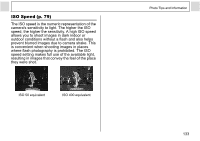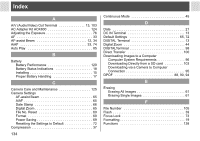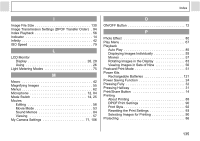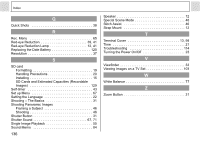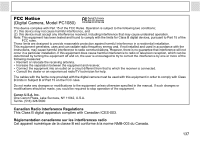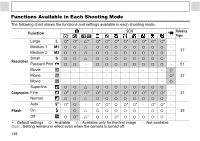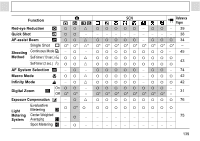134
Index
A
A/V (Audio/Video) Out Terminal
. . . . . . . . . . . . . . 13, 103
AC Adapter Kit ACK800
. . . . . . . . . . . . . . . . . . . . . . . 124
Adjusting the Exposure . . . . . . . . . . . . . . . . . . . . . . . . . 76
AF . . . . . . . . . . . . . . . . . . . . . . . . . . . . . . . . . . . . . . . . . 33
AF-assist Beam
. . . . . . . . . . . . . . . . . . . . . . . . . . . 12, 34
AiAF
. . . . . . . . . . . . . . . . . . . . . . . . . . . . . . . . . . . . 33, 74
Auto Play
. . . . . . . . . . . . . . . . . . . . . . . . . . . . . . . . . . . 85
B
Battery
Battery Performance
. . . . . . . . . . . . . . . . . . . . . . . 129
Battery Status Indications
. . . . . . . . . . . . . . . . . . . . 18
Installing . . . . . . . . . . . . . . . . . . . . . . . . . . . . . . . . . . 15
Proper Battery Handling
. . . . . . . . . . . . . . . . . . . . . 17
C
Camera Care and Maintenance
. . . . . . . . . . . . . . . . . 125
Camera Settings
AF-assist Beam . . . . . . . . . . . . . . . . . . . . . . . . . . . . 65
AiAF . . . . . . . . . . . . . . . . . . . . . . . . . . . . . . . . . . . . . 65
Date Stamp
. . . . . . . . . . . . . . . . . . . . . . . . . . . . . . . 66
Digital Zoom . . . . . . . . . . . . . . . . . . . . . . . . . . . . . . . 65
File No. Reset
. . . . . . . . . . . . . . . . . . . . . . . . . . . . . 69
Format . . . . . . . . . . . . . . . . . . . . . . . . . . . . . . . . . . . 69
Power Saving . . . . . . . . . . . . . . . . . . . . . . . . . . . . . . 69
Resetting the Settings to Default . . . . . . . . . . . . . . . 72
Compression . . . . . . . . . . . . . . . . . . . . . . . . . . . . . . . . . 37
Continuous Mode
. . . . . . . . . . . . . . . . . . . . . . . . . . . . . 45
D
Date
. . . . . . . . . . . . . . . . . . . . . . . . . . . . . . . . . . . . . . . 21
DC IN Terminal
. . . . . . . . . . . . . . . . . . . . . . . . . . . . . . . 13
Default Settings
. . . . . . . . . . . . . . . . . . . . . . . . . . . 65, 72
DIGITAL Terminal
. . . . . . . . . . . . . . . . . . . . . . . . . . . . . 13
Digital Zoom
. . . . . . . . . . . . . . . . . . . . . . . . . . . . . . . . . 44
DIGITALTerminal . . . . . . . . . . . . . . . . . . . . . . . . . . . . . . 98
Direct Transfer
. . . . . . . . . . . . . . . . . . . . . . . . . . . . . . 100
Downloading Images to a Computer
Computer System Requirements . . . . . . . . . . . . . . . 96
Downloading Directly from a SD card
. . . . . . . . . . 103
Downloading via a Camera to Computer
Connection . . . . . . . . . . . . . . . . . . . . . . . . . . . . . . . . 95
DPOF
. . . . . . . . . . . . . . . . . . . . . . . . . . . . . . . . 88, 90, 94
E
Erasing
Erasing All Images . . . . . . . . . . . . . . . . . . . . . . . . . . 61
Erasing Single Images . . . . . . . . . . . . . . . . . . . . . . . 61
F
File Number
. . . . . . . . . . . . . . . . . . . . . . . . . . . . . . . . 105
Flash . . . . . . . . . . . . . . . . . . . . . . . . . . . . . . . . . . . . . . . 39
Focus Lock . . . . . . . . . . . . . . . . . . . . . . . . . . . . . . . . . . 73
Formatting . . . . . . . . . . . . . . . . . . . . . . . . . . . . . . . . . . . 19
Functions
. . . . . . . . . . . . . . . . . . . . . . . . . . . . . . . . . . 138