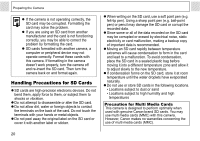Canon A400 PowerShot A400 Camera User Guide - Page 17
Preparing the Camera
 |
UPC - 013803043846
View all Canon A400 manuals
Add to My Manuals
Save this manual to your list of manuals |
Page 17 highlights
Preparing the Camera Installing the Battery and SD Card Write Protect Tab The SD card has a write protect tab. Sliding the tab downward prevents recording of data and protects existing data (e.g. images). When recording to, erasing from or formatting the SD card, slide the tab upward. Write Protect Tab Writing/Erasing possible Writing/Erasing impossible Insert two (2) AA-size alkaline batteries (included with the camera) or two (2) AA-size NiMH batteries (sold separately) and insert the SD card. 1 Check that the camera power is off. 2 Press the battery cover lock towards the arrow to open the cover. c d 3 Insert the batteries as shown. (-) Negative end (+) Positive end 15

15
Preparing the Camera
Installing the Battery and SD Card
Write Protect Tab
The SD card has a write protect tab. Sliding the tab
downward prevents recording of data and protects
existing data (e.g. images). When recording to,
erasing from or formatting the SD card, slide the
tab upward.
Write Protect
Tab
Writing/Erasing possible
Writing/Erasing impossible
Insert two (2) AA-size alkaline batteries
(included with the camera) or two (2) AA-size
NiMH batteries (sold separately) and insert
the SD card.
1
Check that the camera power is off.
2
Press the battery cover lock towards
the arrow to open the cover.
3
Insert the batteries as shown.
(+) Positive end
(-) Negative end