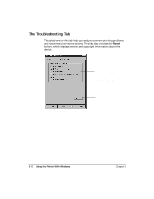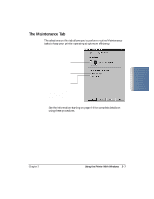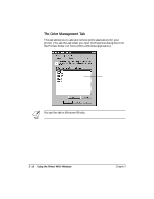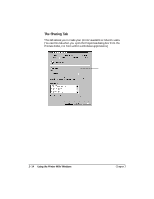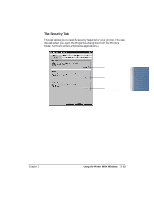Canon BJC5100 User Manual - Page 24
The Color Management Tab
 |
UPC - 750845724455
View all Canon BJC5100 manuals
Add to My Manuals
Save this manual to your list of manuals |
Page 24 highlights
The Color Management Tab This tab allows you to add and remove profile associations for your printer. (You see this tab when you open the Properties dialog box from the Printers folder, not from within a Windows application.) PROFILES N You see this tab in Windows 98 only. 2-10 Using the Printer With Windows Chapter 2

2-10
Using the Printer With Windows
Chapter 2
The Color Management Tab
This tab allows you to add and remove profile associations for your
printer. (You see this tab when you open the Properties dialog box from
the Printers folder, not from within a Windows application.)
N
You see this tab in Windows 98 only.
PROFILES