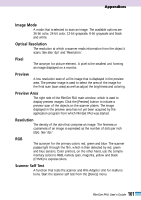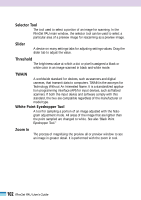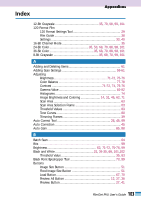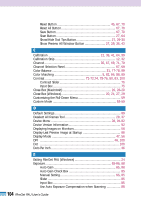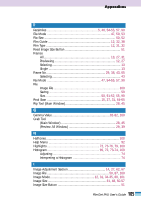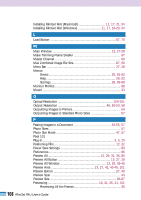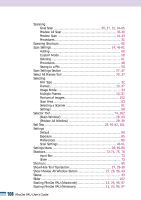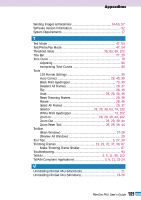104
FilmGet FAU User’s Guide
Reset Button
...............................................................
45
,
67
,
70
Reset All Button
................................................................
67
,
70
Save Button
......................................................................
67
,
70
Scan Button
......................................................................
27
,
64
Show/Hide Tool Tips Button
.........................................
27
,
29
-
30
Show Preview All Window Button
........................
27
,
29
,
36
,
43
C
Calibration
.............................................................
12
,
36
,
41
,
64
,
99
Calibration Strip
.......................................................................
12
,
32
Channel
..................................................................
35
,
67
,
69
,
71
,
79
Channel Selection Panel
...........................................................
67
,
69
Color Balance
................................................................
31
,
77
-
78
,
99
Color Matching
........................................................
5
,
82
,
86
,
88
,
99
Contrast
...............................................
71
-
72
,
74
,
75
-
76
,
80
,
83
,
100
Contrast Slider
........................................................................
75
Input Box
................................................................................
75
Close Box (Macintosh)
.........................................................
26
,
28
-
29
Close Box (Windows)
....................................................
20
,
24
,
27
,
29
Customizing the Pull-Down Menu
..................................................
59
Custom Mode
...........................................................................
58
-
59
D
Default Settings
..............................................................................
89
Deselect All Frames Tool
...........................................................
29
,
37
Device Menu
.......................................................................
28
,
91
-
92
Device Version Information
.............................................................
92
Displaying Images on Monitors
.......................................................
56
Display Last Preview Image at Startup
............................................
88
Display Mode
...........................................................................
47
,
56
DPI
.......................................................................................
46
,
100
Dot
.............................................................................................
100
Dots Per Inch
..................................................................................
46
E
Exiting FilmGet FAU (Windows)
......................................................
24
Exposure
..............................................................................
85
-
86
,
88
Auto Gain
.........................................................................
85
,
88
Auto Gain Check Box
.............................................................
85
Manual Setting
.................................................................
65
,
85
Slider
......................................................................................
85
Input Box
................................................................................
85
Use Auto Exposure Compensation when Scanning
................
88