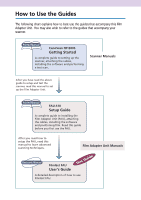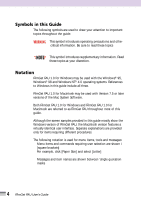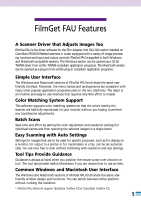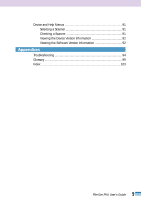7
FilmGet FAU User’s Guide
Determining the Image Mode
...................................................
35
Previewing All the Frames
.................................................................
36
Selecting Frames
...............................................................................
37
Selecting/Deselecting All
...........................................................
37
Selecting/Deselecting a Single Frame
.........................................
37
Adjusting Trimming Frames
...............................................................
39
Moving the Trimming Frames
....................................................
39
Resizing the Trimming Frames
...................................................
39
Restoring Default Trimming Frame Settings
...............................
39
Zooming an Image for Verification
............................................
39
Moving Images within the Preview All Window
.........................
40
Settings for 120 Format Films
....................................................
40
Previewing
........................................................................................
41
Previewing
................................................................................
41
Switching between Preview Images
...........................................
42
Switching Images with the Preview All Window
........................
43
Using the Toolbar to Manipulate Images
...........................................
44
Zooming an Image for Verification
............................................
44
Moving an Image within the Preview Area
................................
45
Rotating Images
........................................................................
45
Using Auto Correction on Images
.............................................
45
Adjusting the Scan Settings
...............................................................
46
Important Facts about Scan Settings
.........................................
46
Guide to the Scan Settings Section
............................................
47
Procedures Common to All Scan Modes
....................................
48
Saving to a File
..........................................................................
50
Pasting Images in Documents/Outputting Images to Printers/
Sending Images as Facsimiles
....................................................
54
Image and File Sizes
..................................................................
55
Displaying Images on Monitors
.................................................
56
Outputting Images to Standard Photo Sizes
..............................
57
Using the Custom Mode
...........................................................
58
Adding Scan Settings
................................................................
60
Adding and Deleting Items
........................................................
61
Adjusting Brightness and Coloring
....................................................
62
Selecting the Scan Area
....................................................................
63