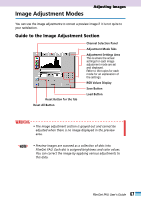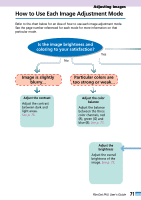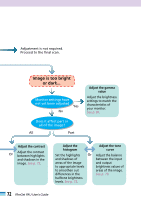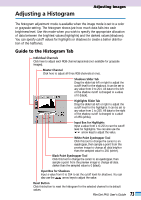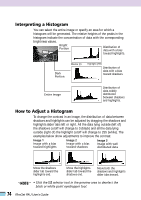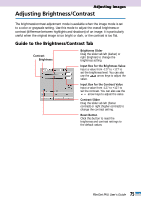Canon CanoScan FB 1200S User Guide - Page 70
Reset Buttons, RGB Values Display, Reset Button inside Tab, Reset All Button at Bottom
 |
View all Canon CanoScan FB 1200S manuals
Add to My Manuals
Save this manual to your list of manuals |
Page 70 highlights
Reset Buttons There are two reset buttons: one inside each tab and one at the bottom of the dialog. Reset Button inside Tab Reset All Button at Bottom • Reset Button inside Tab This button resets all the settings in the particular tab to the default values. If the tab has channel settings, this button only resets the default values for the selected channel. • Reset All Button at Bottom This button resets all the settings for all the adjustment modes to the default values. Click this button to load a settings file that has been previously saved. You can save settings in a file for future reuse if you are going to rescan the same image. The files are saved with the following extensions depending upon the image mode. 36-Bit and 24-Bit Color [filename.adc] 12-Bit and 8-Bit Grayscale [filename.adg] Black and White [filename.adb] RGB Values Display This display shows the color values for the area of the preview image under the mouse cursor. The values are displayed in the 'XXX/YYY' format, where 'XXX' represents the original color values and 'YYY' represents the adjusted color values. 70 FilmGet FAU User's Guide