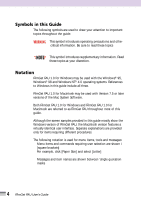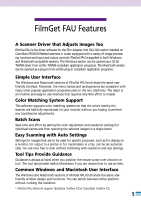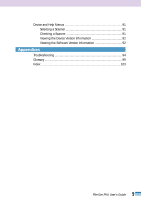8
FilmGet FAU User’s Guide
Selecting the Scan Area
.............................................................
63
Adjusting the Scan Area Selection Frame
...................................
63
Adjusting the Selected Scan Area
..............................................
63
Final Scan
.........................................................................................
64
Step 3
Adjusting Images
Image Adjustment Modes
.................................................................
67
Guide to the Image Adjustment Section
....................................
67
Adjustment Mode Types
............................................................
68
Procedures Common to all Image Adjustment Modes
...............
69
How to Use Each Image Adjustment Mode
.......................................
71
Adjusting a Histogram
......................................................................
73
Guide to the Histogram Tab
......................................................
73
Interpreting a Histogram
...........................................................
74
How to Adjust a Histogram
.......................................................
74
Adjusting Brightness/Contrast
...........................................................
75
Guide to the Brightness/Contrast Tab
........................................
75
Adjusting the Brightness
...........................................................
76
Adjusting the Contrast
..............................................................
76
Adjusting the Color Balance
..............................................................
77
Guide to the Color Balance Tab
.................................................
77
Adjusting the Tone Curve
..................................................................
79
Guide to the Tone Curve Tab
.....................................................
79
Interpreting Tone Curves
...........................................................
80
Adjusting a Tone Curve
.............................................................
80
Adjusting the Gamma Value
.............................................................
81
Guide to the Gamma Value Tab
................................................
81
Correcting the Gamma Value
....................................................
82
Adjusting the Threshold Value
...........................................................
83
Guide to the Threshold Value Tab
..............................................
83
Other Functions
Settings Menu
..................................................................................
85
Setting the Exposure
.................................................................
85
Setting the Preferences
.............................................................
86
Setting the Power Saving Features
.............................................
89
Restoring the Default Settings
...................................................
89