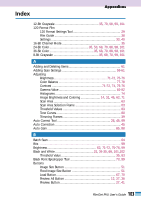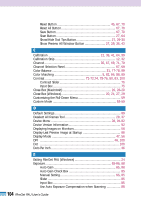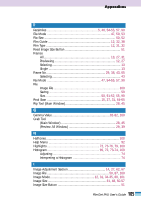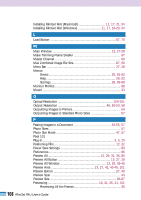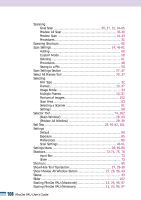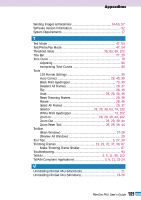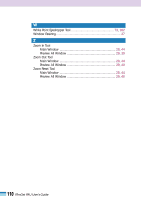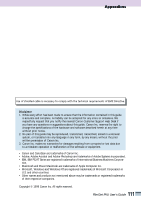108
FilmGet FAU User’s Guide
Scanning
Final Scan
........................................................
35
,
27
,
31
,
64
-
65
Preview All Scan
................................................................
36
-
40
Preview Scan
.....................................................................
41
-
43
Procedures
..............................................................................
31
Scanning Shortcuts
.........................................................................
65
Scan Settings
.......................................................................
14
,
46
-
61
Adding
...................................................................................
60
Custom Mode
........................................................................
58
Deleting
..................................................................................
61
Procedures
..............................................................................
48
Saving to a File
.......................................................................
50
Scan Settings Section
...............................................................
27
,
47
Select All Frames Tool
...............................................................
29
,
37
Selecting
Film Type
................................................................................
32
Frames
..............................................................................
13
,
37
Image Mode
...........................................................................
34
Multiple Frames
................................................................
13
,
37
Portions of Images
................................................................
102
Scan Area
...............................................................................
63
Selecting a Scanner
................................................................
91
Settings
..................................................................................
58
Selector Tool
...........................................................................
74
,
102
(Main Window)
................................................................
28
,
63
(Preview All Window)
.......................................................
29
,
39
Self Test
.......................................................................
28
,
91
-
92
,
101
Settings
Default
...................................................................................
90
Exposure
.................................................................................
85
Preferences
.............................................................................
86
Scan Settings
.....................................................................
46
-
61
Settings Menu
.....................................................................
28
,
85
-
89
Shadows
........................................................................
72
-
74
,
75
,
76
Input Box
................................................................................
73
Slider
......................................................................................
73
Shortcuts
........................................................................................
65
Show/Hide Tool Tips Button
.................................................
27
,
29
-
30
Show Preview All Window Button
................................
27
,
29
,
36
,
43
Sleeve
.............................................................................................
33
Slider
............................................................................................
102
Starting FilmGet FAU (Macintosh)
.................................
12
,
25
,
95
,
97
Starting FilmGet FAU (Windows)
..................................
11
,
23
,
95
,
97