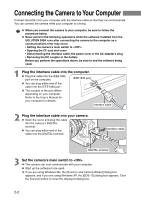Canon EOS-1D Software Instructions EOS DIGITAL SOLUTION DISK Ver.3 for Windows - Page 23
Working with Images in the, TWAIN Driver
 |
UPC - 013803005912
View all Canon EOS-1D manuals
Add to My Manuals
Save this manual to your list of manuals |
Page 23 highlights
3 Working with Images in the TWAIN Driver This chapter explains how to use the TWAIN Driver to display and save images stored on a CF card loaded in the camera and describes how to process RAW images and process captured images. The TWAIN Driver is the driver software used for Windows 98 SE and Windows 2000.

This chapter explains how to use the TWAIN Driver to display and save
images stored on a CF card loaded in the camera and describes how to
process RAW images and process captured images.
The TWAIN Driver is the driver software used for Windows 98 SE and
Windows 2000.
Working with Images in the
TWAIN Driver