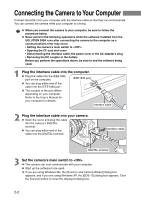Canon EOS-1D Software Instructions EOS DIGITAL SOLUTION DISK Ver.3 for Windows - Page 24
Starting the TWAIN Driver
 |
UPC - 013803005912
View all Canon EOS-1D manuals
Add to My Manuals
Save this manual to your list of manuals |
Page 24 highlights
Starting the TWAIN Driver The TWAIN Driver is the driver software used for Windows 98 SE and Windows 2000 and is started from a TWAIN Driver-compatible application (such as Adobe Photoshop 5.0 LE). The descriptions given here use the bundled Photoshop 5.0 LE software as an example. If you are using TWAIN Driver-compatible application other than Photoshop 5.0 LE, refer to the User's Manuals provided with your software for information on setting up and using a TWAIN devices. 1 Start Photoshop 5.0 LE. ● Click the [Start] button and select [Programs] s [Adobe] s [Photoshop 5.0 Limited Edition] s [Adobe Photoshop 5.0 Limited Edition]. \ Photoshop 5.0 LE starts up. 2 Select [File] menu s [Import] s [Select TWAIN_32 Source]. \ The [Select Source] dialog box appears. 3-2