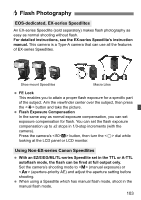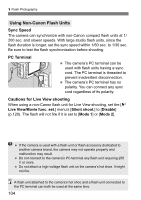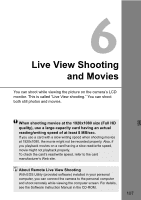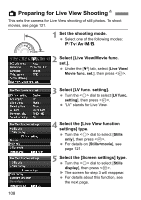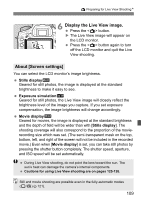Canon EOS 5D Mark II EOS 5D Mark II Instruction Manual - Page 107
Live View Shooting, and Movies - hd
 |
UPC - 013803105384
View all Canon EOS 5D Mark II manuals
Add to My Manuals
Save this manual to your list of manuals |
Page 107 highlights
6 Live View Shooting and Movies You can shoot while viewing the picture on the camera's LCD monitor. This is called "Live View shooting." You can shoot both still photos and movies. When shooting movies at the 1920x1080 size (Full HD quality), use a large-capacity card having an actual reading/writing speed of at least 8 MB/sec. If you use a card with a slow writing speed when shooting movies at 1920x1080, the movie might not be recorded properly. Also, if you playback movies on a card having a slow read/write speed, movie might not playback properly. To check the card's read/write speed, refer to the card manufacturer's Web site. About Remote Live View Shooting With EOS Utility (provided software) installed in your personal computer, you can connect the camera to the personal computer and shoot remotely while viewing the computer screen. For details, see the Software Instruction Manual in the CD-ROM. 107