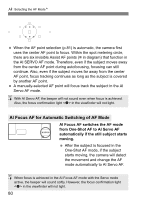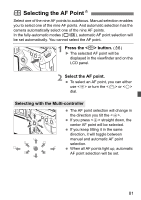Canon EOS 5D Mark II EOS 5D Mark II Instruction Manual - Page 82
Selecting with the Dial
 |
UPC - 013803105384
View all Canon EOS 5D Mark II manuals
Add to My Manuals
Save this manual to your list of manuals |
Page 82 highlights
S Selecting the AF PointN Selecting with the Dial When you turn the or dial, the AF point selection will change in the respective direction. When all AF points light up, automatic AF point selection will be set. When looking at the LCD panel to select the AF point, note the following: Automatic selection , center , right , top If focus cannot be achieved with the external, EOS-dedicated Speedlite's AF-assist beam, select the center AF point. 82

82
S
Selecting the AF Point
N
When you turn the <
6
> or <
5
>
dial, the AF point selection will
change in the respective direction.
When all AF points light up, automatic
AF point selection will be set.
Selecting with the Dial
When looking at the LCD panel to select the AF point, note the following:
Automatic selection
, center
,
right
, top
If focus cannot be achieved with the external, EOS-dedicated Speedlite’s
AF-assist beam, select the center AF point.