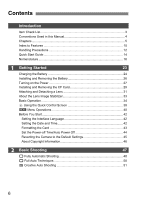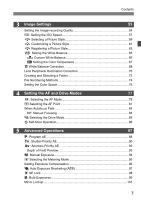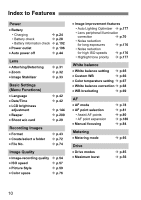Canon EOS 5D Mark II EOS 5D Mark II Instruction Manual - Page 11
Shooting, Exposure adjustment, Flash, Live View shooting, Image playback, Customization, Sensor - exposure simulation
 |
UPC - 013803105384
View all Canon EOS 5D Mark II manuals
Add to My Manuals
Save this manual to your list of manuals |
Page 11 highlights
Index to Features Shooting Creative Auto Program AE Shutter-priority AE Aperture-priority AE Manual exposure Bulb Mirror lockup Quick Control screen Self-timer Remote control Î p.51 Î p.88 Î p.90 Î p.92 Î p.94 Î p.99 Î p.101 Î p.38 Î p.86 Î p.102 Exposure adjustment Exposure compensation Î p.96 AEB Î p.97 AE lock Î p.98 Exposure level increments Î p.174 Flash External flash Î p.103 Flash control Î p.105 Flash Custom Functions Î p.106 Live View shooting Stills • AF - Quick mode - Live mode - Live face detection mode • Manual focusing • Exposure simulation • Grid • Silent shooting Î p.108 Î p.113 Î p.115 Î p.116 Î p.119 Î p.109 Î p.111 Î p.120 Movies Î p.121 Image playback Image review time Single image display • Shooting information display Movie playback Index display Image browsing (Jump display) Magnified view Manual image rotate Auto image rotate Auto playback Viewing the images on TV Protect Erase Î p.145 Î p.128 Î p.129 Î p.137 Î p.131 Î p.132 Î p.133 Î p.134 Î p.146 Î p.135 Î p.139 Î p.141 Î p.142 Customization Custom Function (C.Fn) Î p.171 My Menu Î p.186 Camera user setting registration Î p.187 Sensor cleaning/ Dust reduction Sensor cleaning Add Dust Delete Data Î p.147 Î p.149 Viewfinder Dioptric adjustment Changing the focusing screen Î p.34 Î p.184 11