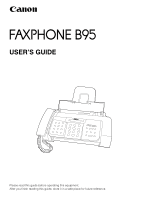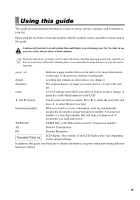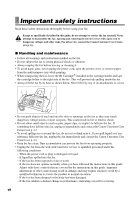Canon FAXPHONE B95 FAXPHONE B95 User's Guide - Page 3
Receiving, Documents, Using Tam Mode, Settings And, Activity Reports, Solutions To, Common Problems - user manual
 |
View all Canon FAXPHONE B95 manuals
Add to My Manuals
Save this manual to your list of manuals |
Page 3 highlights
Table of Contents Sending other documents while the fax is set for delayed sending 5-12 Canceling delayed sending 5-12 Sequential broadcasting 5-13 Sending a document to more than one location 5-13 Documents stored in memory....... 5-14 Printing a list of documents in memory .........5-14 Printing a document in memory 5-14 Deleting a document from memory 5-15 6 RECEIVING DOCUMENTS Different ways to receive a document 6-1 Setting the receive mode 6-2 Receiving both documents and telephone calls automatically: Fax/Tel mode 6-2 Receiving documents manually: MANUAL MODE 6-4 Receiving with a DRPD (Distinctive Ring Pattern Detection) service: DRPD 6-5 Other features 6-6 Saving ink 6-6 Changing calling volume 6-6 Changing receiving volume of handset 6-6 Receiving documents in memory while performing another task or when a problem occurs ......6-6 Polling to receive documents 6-7 Setting CALLER ID 6-7 Canceling receiving 6-9 7 USING TAM MODE Recording the outgoing message .. 7-1 Types of messages that can be recorded .........7-1 Recording the outgoing message 7-1 Setting TAM MODE 7-2 Setting the recording time for a telephone message 7-3 Setting TAM MONITOR 7-4 Setting TOLL SAVER 7-5 Recording voice memos 7-6 Deleting messages 7-7 Playing telephone messages .......... 7-9 Remote control features 7-10 Registering the password for remote control.7-10 Using remote control 7-11 Forwarding telephone messages.. 7-13 Setting the forwarding number 7-13 Setting the number of redial times 7-14 Setting PIN ENTRY 7-15 When a forwarded call is received 7-16 8 SETTINGS AND ACTIVITY REPORTS Selecting a menu 8-1 Activity reports 8-7 How to print a report 8-7 Activity report 8-8 One-touch speed dialing list 8-8 Coded speed dialing list 8-8 User data list 8-8 List of documents in memory 8-8 TX (Transmission) report 8-8 RX (Reception) report 8-8 Multi TX/RX (Transaction) report 8-8 9 SOLUTIONS TO COMMON PROBLEMS Clearing jams 9-1 Jams in the document tray 9-1 Jams in the multi-purpose tray 9-1 Periodic cleaning 9-2 Cleaning the exterior of the fax 9-2 Cleaning the interior of the fax 9-2 Testing and cleaning the BJ Cartridge® print head 9-4 Replacing the BJ Cartridge 9-5 Troubleshooting 9-7 Paper feeding problems 9-7 Faxing problems 9-8 Copying problems 9-12 Telephone problems 9-12 Print quality problems 9-13 General problems 9-13 LCD messages 9-14 In case of a power failure 9-18 During a power failure 9-18 Memory clear report 9-18 Specifications S-1 Index I-1 iii