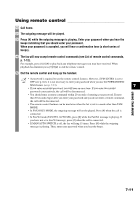Canon FAXPHONE B95 FAXPHONE B95 User's Guide - Page 74
Playing telephone messages, Press [Play]., Press [Delete]., Press, to delete all messages.
 |
View all Canon FAXPHONE B95 manuals
Add to My Manuals
Save this manual to your list of manuals |
Page 74 highlights
Playing telephone messages Telephone messages will be played back in order from the oldest message recorded. If a voice memo has been recorded, it will be played back first. 1 Press [Play]. The date and time when the telephone message was recorded, the number of telephone messages and the number of the message being played (ICM No.) are displayed whenever a message is played. SUN 17:15 02/05 • Press [ ] to listen to the message again. (Repeat) • Press [ ] to play the next message. (Skip) • Press [ ] twice to play the previous message. • Press [Stop] to stop playback. • Press [Delete] during playback to delete a message. • Use [ ] or [ ] to change the volume. USING TAM MODE 7 Follow the procedures below to delete all messages. 1 Press [Delete]. YES=( ) NO=(#) 2 Press [ ] to delete all messages. • A voice memo is not deleted (see p.7-6). • If you change your mind and decide not to delete all messages, press [#]. 7-9