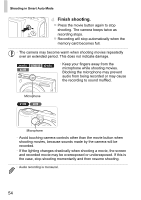Canon PowerShot A1300 PowerShot A4000 IS / A3400 IS / A2400 IS / A2300 / A1300 - Page 54
Finish shooting.
 |
View all Canon PowerShot A1300 manuals
Add to My Manuals
Save this manual to your list of manuals |
Page 54 highlights
Shooting in Smart Auto Mode Finish shooting. z Press the movie button again to stop shooting. The camera beeps twice as recording stops. z Recording will stop automatically when the memory card becomes full. • The camera may become warm when shooting movies repeatedly over an extended period. This does not indicate damage. A4000 IS A3400 IS A2400 IS A2300 • Keep your fingers away from the microphone while shooting movies. Blocking the microphone may prevent audio from being recorded or may cause the recording to sound muffled. Microphone A1300 A810 Microphone • Avoid touching camera controls other than the movie button when shooting movies, because sounds made by the camera will be recorded. • If the lighting changes drastically when shooting a movie, the screen and recorded movie may be overexposed or underexposed. If this is the case, stop shooting momentarily and then resume shooting. • Audio recording is monaural. 54