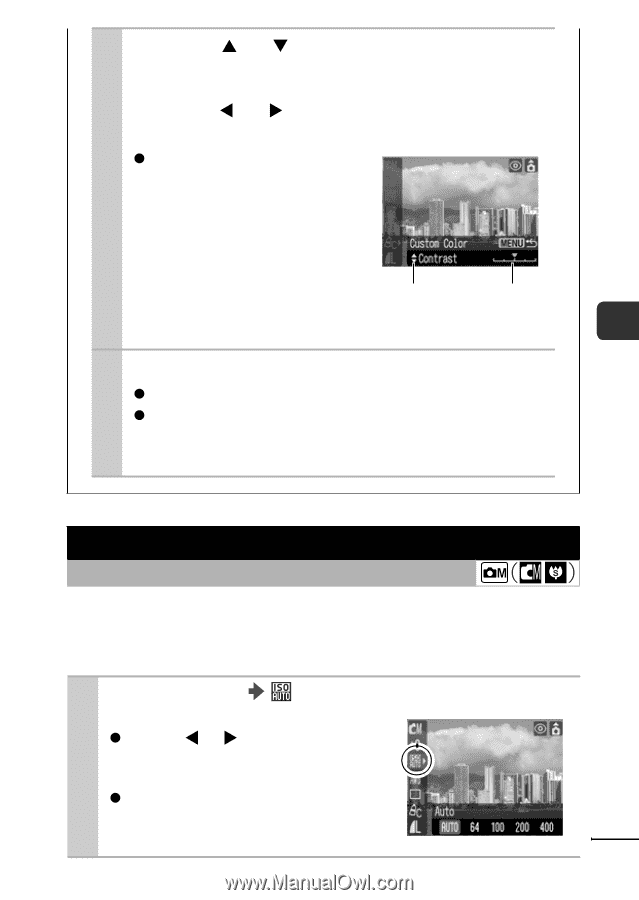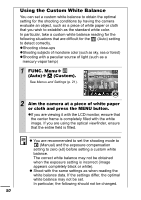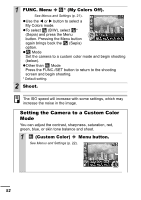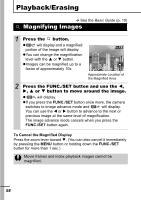Canon PowerShot A420 PowerShot A430 / A420 Manuals Camera User Guide Advanced - Page 55
Adjusting the ISO Speed
 |
View all Canon PowerShot A420 manuals
Add to My Manuals
Save this manual to your list of manuals |
Page 55 highlights
2 Use the S or T button to select [Contrast], [Sharpness], [Saturation], [Red], [Green], [Blue], or [Skin Tone] and the W or X button to adjust the color balance. zThe altered color will display. Shooting Select an item to adjust. Adjust the selected item. 3 Press the FUNC./SET button. zThis completes the setting. zIf you press the Menu button at this point, you will return to the screen where you can select a My Colors mode. Adjusting the ISO Speed Shooting Mode Raise the ISO speed when you wish to reduce the effects of camera shake, turn the flash off when shooting in a dark area, or use a fast shutter speed. 1 FUNC. Menu * (ISO Speed). See Menus and Settings (p. 21). zUse the W or X button to select an ISO speed and press the FUNC./ SET button. zThe AUTO setting selects the optimal speed. * Default setting. 53