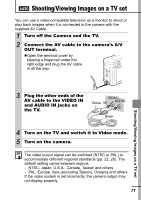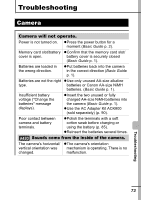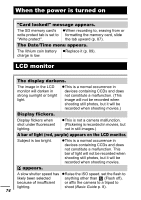Canon PowerShot A420 PowerShot A430 / A420 Manuals Camera User Guide Advanced - Page 74
Customizing the Camera My Camera Settings
 |
View all Canon PowerShot A420 manuals
Add to My Manuals
Save this manual to your list of manuals |
Page 74 highlights
Customizing the Camera (My Camera Settings) My Camera allows you to customize the start-up image and startup, operation, self-timer and shutter sounds. You can use the supplied software to register image and sound settings on your computer to the camera. Changing My Camera Settings 1 (My Camera) Menu Menu Item. See Menus and Settings (p. 22) 2 Use the W or X button to select the contents you wish to set. z For details on changing and registering My Camera settings, refer to the supplied Software Starter Guide. z A computer is required to return My Camera settings to defaults. Use the supplied software (ZoomBrowser EX/ ImageBrowser) to register the default settings to the camera. When new My Camera settings are registered, previously registered settings are erased. 72