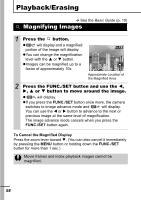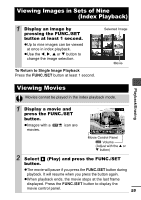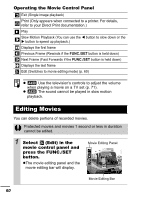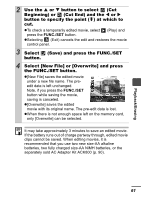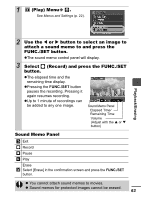Canon PowerShot A420 PowerShot A430 / A420 Manuals Camera User Guide Advanced - Page 64
Rotating Images in the Display, Attaching Sound Memos to Images
 |
View all Canon PowerShot A420 manuals
Add to My Manuals
Save this manual to your list of manuals |
Page 64 highlights
Rotating Images in the Display Images can be rotated clockwise 90° or 270° in the display. Original 90° 270° 1 (Play) Menu . See Menus and Settings (p. 22). 2 Use the W or X button to select an image to rotate and press the FUNC./SET button to rotate it. zCycle through the 90°/270°/original orientations with each press of the FUNC./SET button. zImages can be rotated in index playback. z Movies cannot be rotated. z When images are downloaded to a computer, the orientation of images rotated by the camera will depend upon the software used to download the images. Attaching Sound Memos to Images In playback mode (including single image playback and index playback), you can attach sound memos (up to 1 minute) to an image. The sound data is saved in the WAVE format. 62