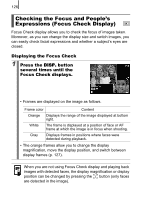Canon PowerShot SX110 IS User Manual - Page 124
Registering Settings to the, Button
 |
View all Canon PowerShot SX110 IS manuals
Add to My Manuals
Save this manual to your list of manuals |
Page 124 highlights
122 Registering Settings to the Button Available Shooting Modes p. 222 You can register a function that you often use when shooting with the button. Menu Item Not Assigned White Balance Custom White Balance Page - p. 115 p. 116 Menu Item Red-Eye Corr. Digital Tele-converter DISP. Overlay Display Off Page p. 95 p. 64 p. 120 p. 123 1 Select [Set button]. 1. Press the MENU button. 2. In the menu, use the or button to select [Set button]. 3. Press the button. 2 Make settings. 1. Use the , , or button to select the function you wish to register. 2. Press the button. 3. Press the MENU button. • If displays to the icon's lower right, you can register the function, but you cannot use it with some shooting modes or settings even if you press the button. To Cancel the Shortcut Button: Select in Step 2.