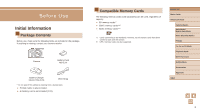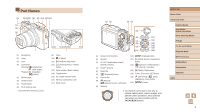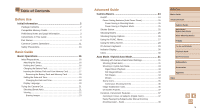5
Before Use
Basic Guide
Advanced Guide
Camera Basics
Index
Auto Mode /
Hybrid Auto Mode
Other Shooting Modes
P Mode
Tv, Av, and M Mode
Playback Mode
Wi-Fi Functions
Setting Menu
Accessories
Appendix
Advanced Guide
Camera Basics
................................................................
24
On/Off
.....................................................................................
24
Power-Saving Features (Auto Power Down)
.............................
25
Power Saving in Shooting Mode
...........................................
25
Power Saving in Playback Mode
...........................................
25
Shutter Button
........................................................................
25
Shooting Modes
.....................................................................
26
Shooting Display Options
.......................................................
26
Using the FUNC. Menu
..........................................................
27
Using the Menu Screen
..........................................................
28
On-Screen Keyboard
..............................................................
29
Indicator Display
.....................................................................
30
Clock
......................................................................................
30
Auto Mode / Hybrid Auto Mode
......................................
31
Shooting with Camera-Determined Settings
..........................
31
Shooting (Smart Auto)
...............................................................
31
Shooting in Hybrid Auto Mode
...................................................
33
Digest Movie Playback
..........................................................
34
Still Images/Movies
...............................................................
34
Still Images
............................................................................
34
Movies
...................................................................................
34
Scene Icons
...............................................................................
35
Continuous Shooting Scenes
................................................
36
Image Stabilization Icons
...........................................................
36
On-Screen Frames
....................................................................
37
Common, Convenient Features
.............................................
37
Zooming In Closer on Subjects (Digital Zoom)
..........................
37
Easily Reacquiring Subjects after Manual Zooming
(Framing Assist – Seek)
............................................................
38
Table of Contents
Before Use
Initial Information
..............................................................
2
Package Contents
....................................................................
2
Compatible Memory Cards
.......................................................
2
Preliminary Notes and Legal Information
.................................
3
Conventions in This Guide
.......................................................
3
Part Names
..............................................................................
4
Common Camera Operations
.................................................
11
Safety Precautions
.................................................................
13
Basic Guide
Basic Operations
.............................................................
16
Initial Preparations
..................................................................
16
Attaching the Strap
....................................................................
16
Holding the Camera
...................................................................
16
Charging the Battery Pack
.........................................................
17
Inserting the Battery Pack and Your Memory Card
...................
17
Removing the Battery Pack and Memory Card
.....................
18
Setting the Date and Time
.........................................................
19
Changing the Date and Time
.................................................
19
Display Language
......................................................................
20
Trying the Camera Out
...........................................................
21
Shooting (Smart Auto)
...............................................................
21
Viewing
......................................................................................
22
Erasing Images
.....................................................................
23