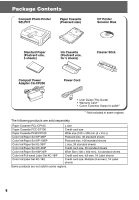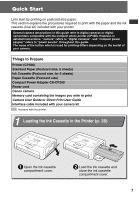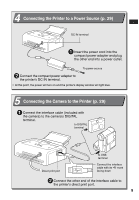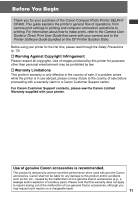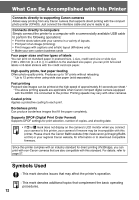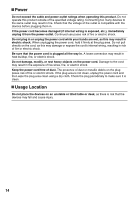Canon SELPHY CP400 Compact Photo Printer SELPHY CP400 User Guide - Page 10
Connecting the Printer to a Power Source, p. 29, Connecting the Camera to the Printer
 |
View all Canon SELPHY CP400 manuals
Add to My Manuals
Save this manual to your list of manuals |
Page 10 highlights
4 Connecting the Printer to a Power Source (p. 29) DC IN terminal 1 Insert the power cord into the compact power adapter and plug the other end into a power outlet. To power source 2 Connect the compact power adapter to the printer's DC IN terminal. • At this point, the power will turn on and the printer's display window will light blue. 5 Connecting the Camera to the Printer (p. 29) 1 Connect the interface cable (included with the camera) to the camera's DIGITAL terminal. to DIGITAL terminal Direct print port to USB terminal Connect the interface cable with its mark facing down 2 Connect the other end of the interface cable to the printer's direct print port. 9
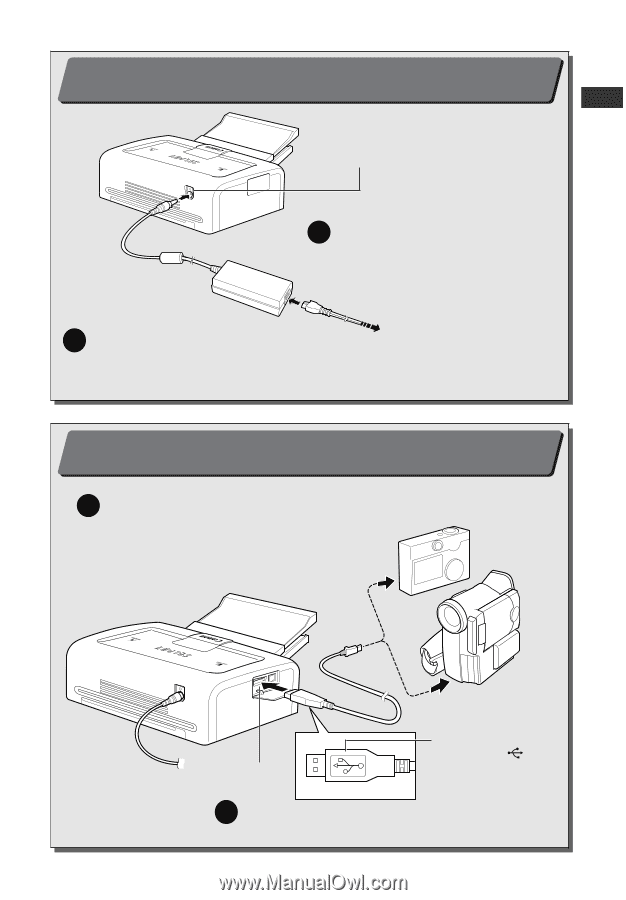
9
4
Connecting the Printer to a Power Source
(p. 29)
Connect the compact power adapter to
the printer’s DC IN terminal.
2
•
At this point, the power will turn on and the printer’s display window will light blue.
Insert the power cord into the
compact power adapter and plug
the other end into a power outlet.
1
To power source
DC IN terminal
to DIGITAL
terminal
to USB
terminal
Connect the interface
cable with its
mark
facing down
Direct print port
5
Connecting the Camera to the Printer
(p. 29)
Connect the interface cable (included with
the camera) to the camera’s DIGITAL
terminal.
1
Connect the other end of the interface cable to
the printer’s direct print port.
2